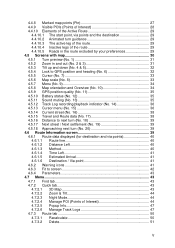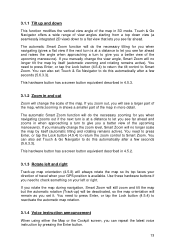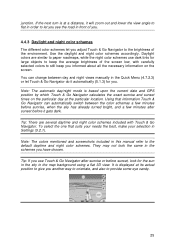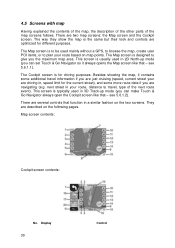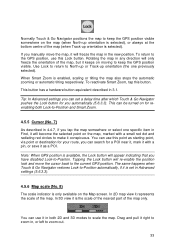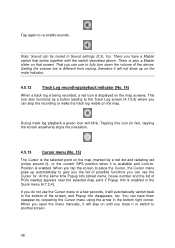Jensen NVX227 Support Question
Find answers below for this question about Jensen NVX227 - GPS Receiver - LCD.Need a Jensen NVX227 manual? We have 1 online manual for this item!
Question posted by Anonymous-50521 on February 6th, 2012
My Jensen Screen Won't Load Cds What Do I Do It Will Take Them Halfway But
The person who posted this question about this Jensen product did not include a detailed explanation. Please use the "Request More Information" button to the right if more details would help you to answer this question.
Current Answers
Related Jensen NVX227 Manual Pages
Similar Questions
Cd Will Not Play, Nor Eject.
CD will not play. It would just says disc loading. CD will not eject. It would just say eject.
CD will not play. It would just says disc loading. CD will not eject. It would just say eject.
(Posted by horlbeckkl 3 years ago)
Jensen Alarm Clock Cd Player
Does the Jensen Dual Alarm Clock Radio with Top-Loading CD Player & Large Easy to Read Backlit Displ...
Does the Jensen Dual Alarm Clock Radio with Top-Loading CD Player & Large Easy to Read Backlit Displ...
(Posted by jan613 8 years ago)
Error Everything!!!
Ok so my jenson touch screen wont even take cds or dvds I cant load andif I play it says bad disk an...
Ok so my jenson touch screen wont even take cds or dvds I cant load andif I play it says bad disk an...
(Posted by 804mazda 9 years ago)
Jensen Cd-472 After Loading Cd, Player Loads For 10 Seconds, Then 'no' Appears
Jensen CD-472 After loading CD, the player loads for 10 seconds, and then 'No' appears on the scre...
Jensen CD-472 After loading CD, the player loads for 10 seconds, and then 'No' appears on the scre...
(Posted by lt 11 years ago)
Why Won't My Screen Work After 3 Years Stop Working
after 3 years with the radio the screen stop working- takes cd and plays radio- but you can't see th...
after 3 years with the radio the screen stop working- takes cd and plays radio- but you can't see th...
(Posted by agalarza48 13 years ago)