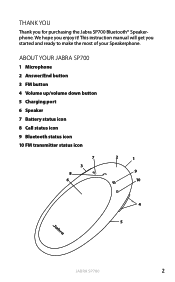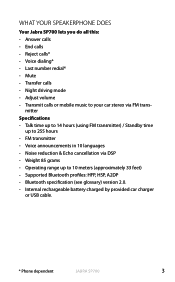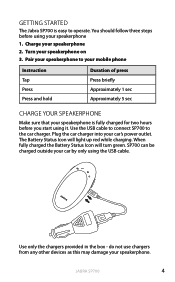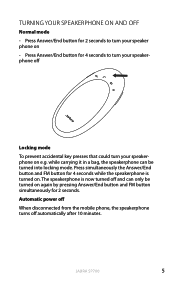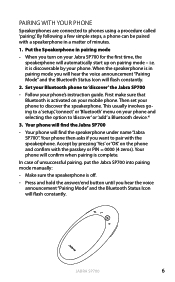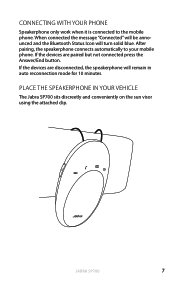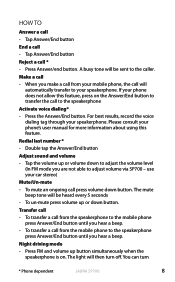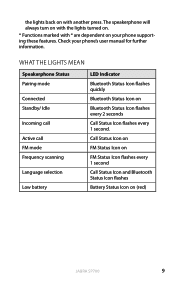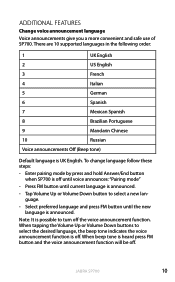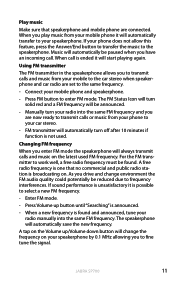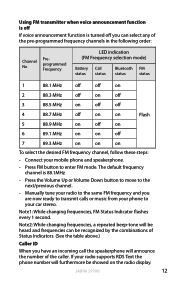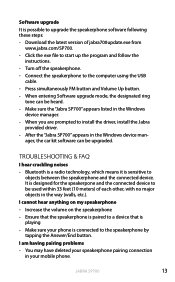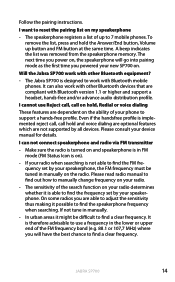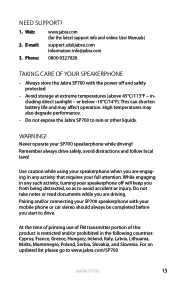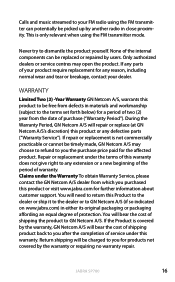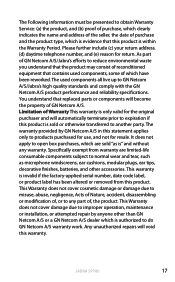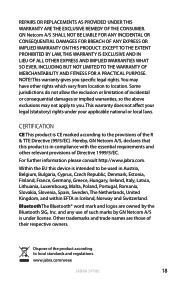Jabra SP700 Support Question
Find answers below for this question about Jabra SP700 - Speaker Phone.Need a Jabra SP700 manual? We have 1 online manual for this item!
Question posted by Toneyek on February 21st, 2012
Battery
iam in kenya and can not find where ican buy your products my phone battery has run out and cant find a place to replace it
Current Answers
Related Jabra SP700 Manual Pages
Similar Questions
My Cruiser 2 Speaker Phone Is Not Audible
It turns on but I can't hear anything including the usual "connected".
It turns on but I can't hear anything including the usual "connected".
(Posted by Mitchturk 11 years ago)