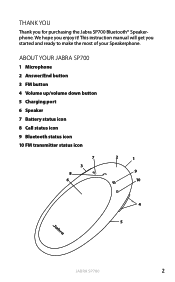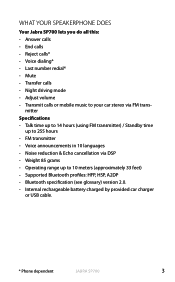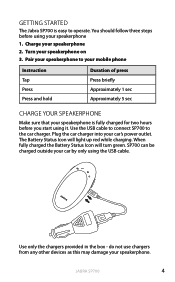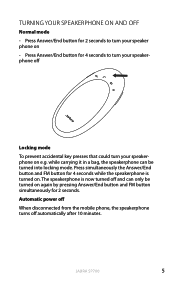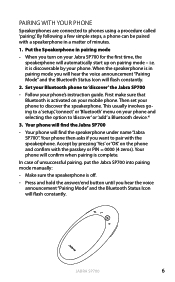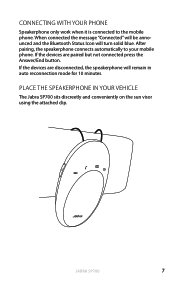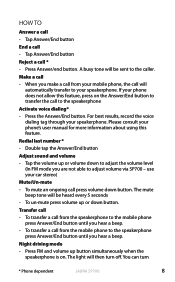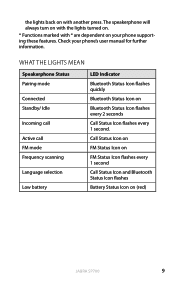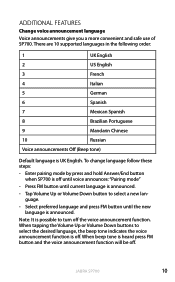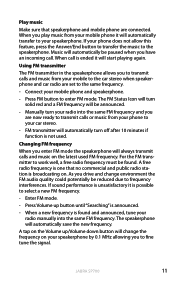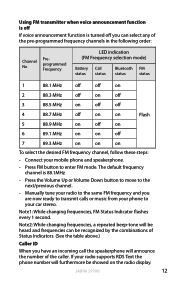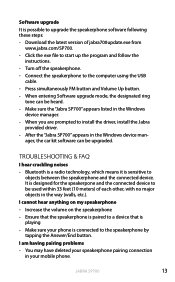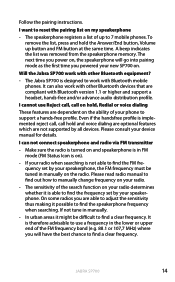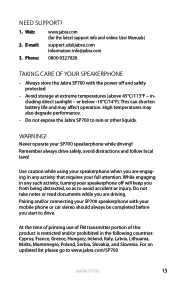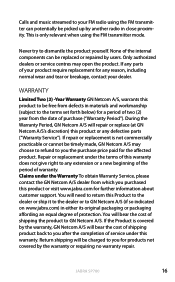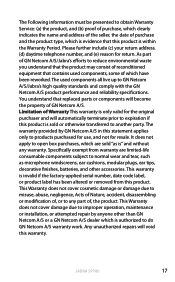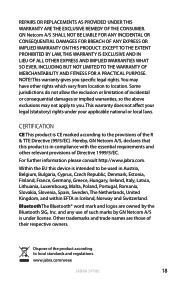Jabra SP700 Support Question
Find answers below for this question about Jabra SP700 - Speaker Phone.Need a Jabra SP700 manual? We have 1 online manual for this item!
Question posted by Info1423h on July 13th, 2016
Battery Flat Jabra Sp700
battery flat after charging.
Current Answers
Related Jabra SP700 Manual Pages
Similar Questions
My Cruiser 2 Speaker Phone Is Not Audible
It turns on but I can't hear anything including the usual "connected".
It turns on but I can't hear anything including the usual "connected".
(Posted by Mitchturk 11 years ago)
How To Connect My Jabra Sp200 To My New Phone
I just got a Samsung Galaxy Smartphone and need to connect it to my Jabra SP200 speaker phone in my ...
I just got a Samsung Galaxy Smartphone and need to connect it to my Jabra SP200 speaker phone in my ...
(Posted by kchandler2010 12 years ago)