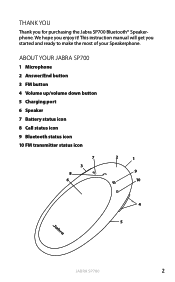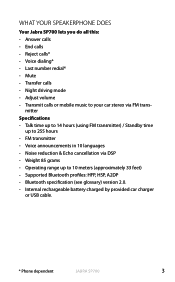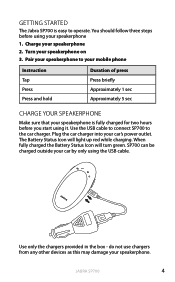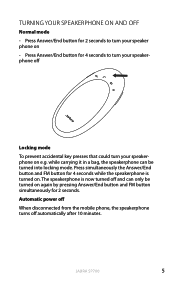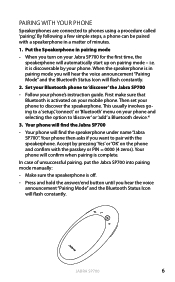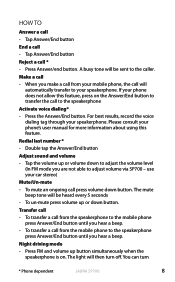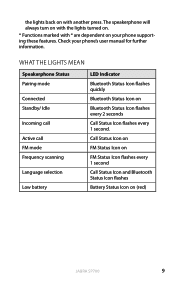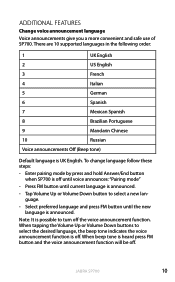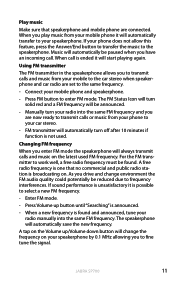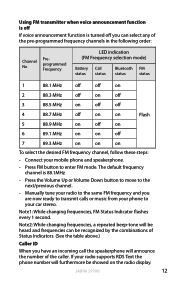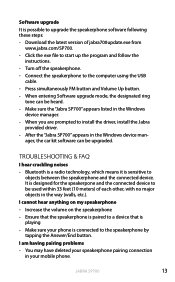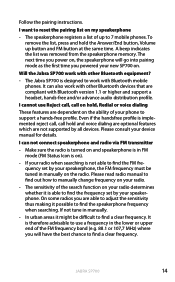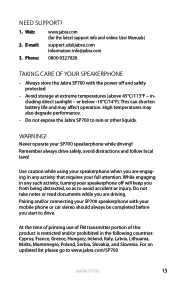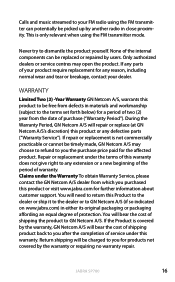Jabra SP700 - Speaker Phone Support and Manuals
Get Help and Manuals for this Jabra item

Most Recent Jabra SP700 Questions
Connect To Samsung Galaxy 4g Light T399
Can you tell me if these two above mentioned devices are compatable? I'm thinking my not so smary sm...
Can you tell me if these two above mentioned devices are compatable? I'm thinking my not so smary sm...
(Posted by kathyshivel 5 years ago)
Linking With My Iphone 5
how do I link my Jabra with my iPhone 5?Thanks,Marc
how do I link my Jabra with my iPhone 5?Thanks,Marc
(Posted by Mterrance 8 years ago)
How To Change The Language On A Jabra Sp700
(Posted by cabkitjlaze 9 years ago)
Jabra SP700 Videos
Popular Jabra SP700 Manual Pages
Jabra SP700 Reviews
 Jabra has a rating of 5.00 based upon 1 review.
Get much more information including the actual reviews and ratings that combined to make up the overall score listed above. Our reviewers
have graded the Jabra SP700 based upon the following criteria:
Jabra has a rating of 5.00 based upon 1 review.
Get much more information including the actual reviews and ratings that combined to make up the overall score listed above. Our reviewers
have graded the Jabra SP700 based upon the following criteria:
- Durability [1 rating]
- Cost Effective [0 ratings]
- Quality [0 ratings]
- Operate as Advertised [0 ratings]
- Customer Service [0 ratings]