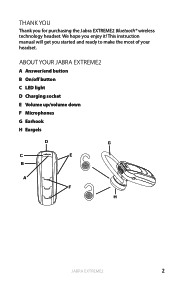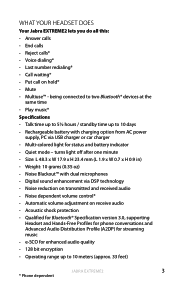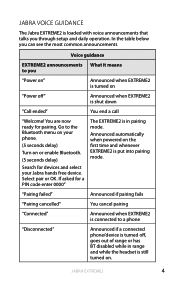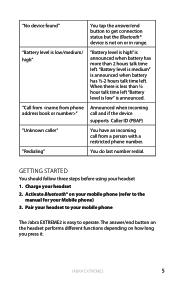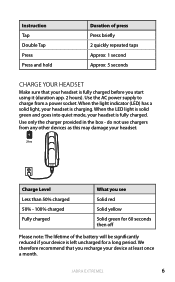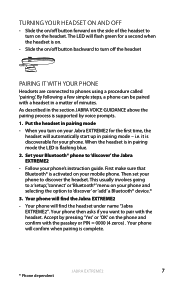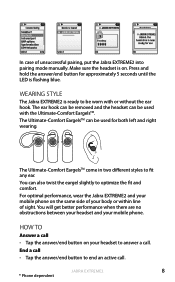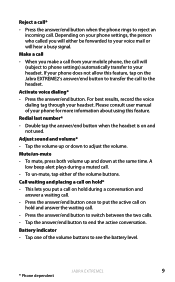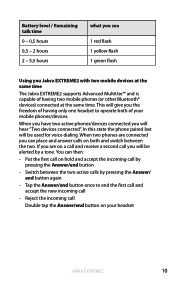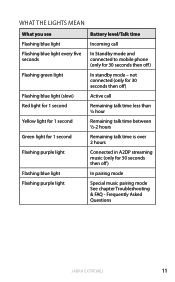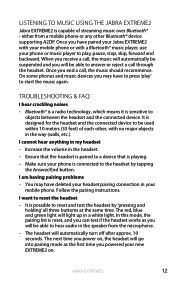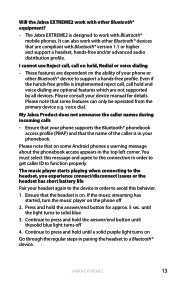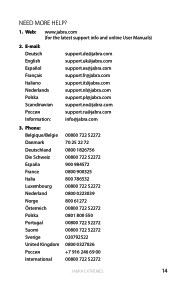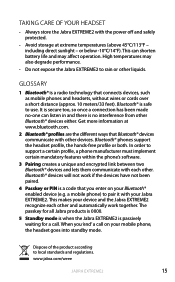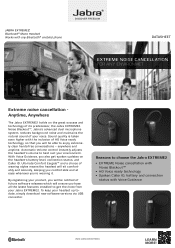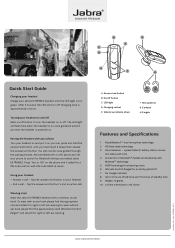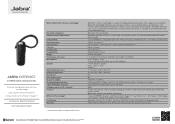Jabra EXTREME2 Support Question
Find answers below for this question about Jabra EXTREME2.Need a Jabra EXTREME2 manual? We have 3 online manuals for this item!
Question posted by francoisebed26 on September 6th, 2022
Est-ce Qu'on Peut Changer Le Langage Anglais Pour Le Français
Current Answers
Answer #1: Posted by SonuKumar on September 6th, 2022 9:44 PM
How can I change language in Jabra?
To change the voice guidance language using Jabra Sound+, follow these steps.
Open the Jabra Sound+ app.
In the Headset menu, tap the Settings icon on the top right.
Tap Personalize your headset.
In Voice guidance language, select your preferred language and follow the onscreen instructions.
Please respond to my effort to provide you with the best possible solution by using the "Acceptable Solution" and/or the "Helpful" buttons when the answer has proven to be helpful.
Regards,
Sonu
Your search handyman for all e-support needs!!
Related Jabra EXTREME2 Manual Pages
Similar Questions
Potrzebuję sterowniki Jabra talk 5 pod WIN 7
changer anglais pour français
How can I change the langage of my jabra freeway from english tout french
Mon Jabra easy go ne reste pas connecter je l ai acheter le 17 novembre 2012, et à partir du ...
mon oreillette ne reste pas connecter à mon cellulaire je l`ai acheter le 17 novembre 2012 et...