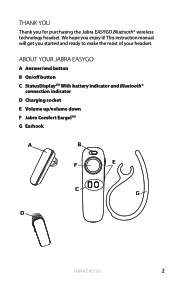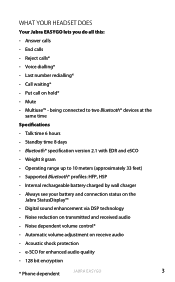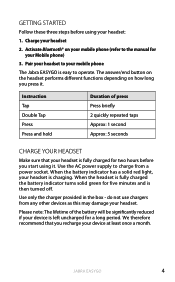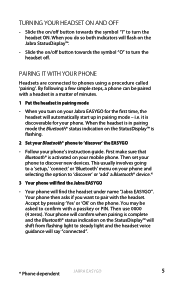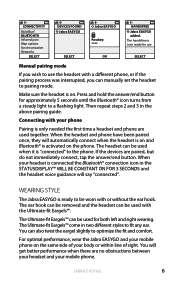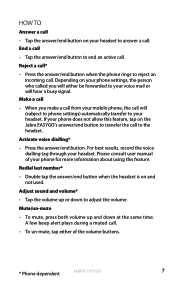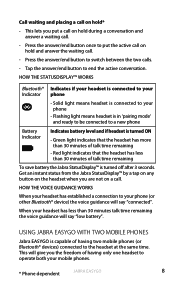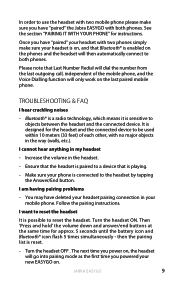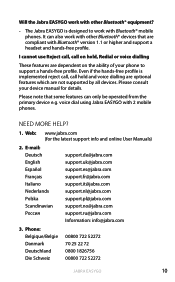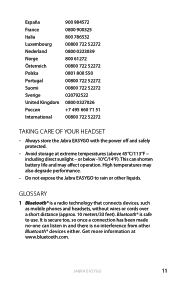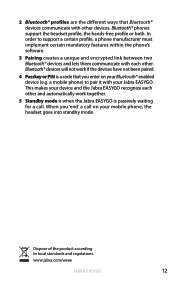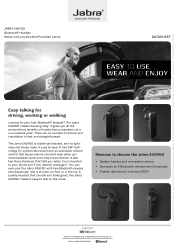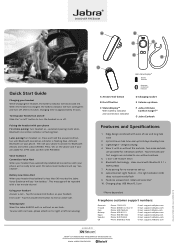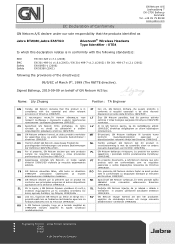Jabra EASYGO Support and Manuals
Get Help and Manuals for this Jabra item

View All Support Options Below
Free Jabra EASYGO manuals!
Problems with Jabra EASYGO?
Ask a Question
Free Jabra EASYGO manuals!
Problems with Jabra EASYGO?
Ask a Question
Most Recent Jabra EASYGO Questions
Easygo Pairing
My JABRA EASYGO does not show as available to pair with my cell phone
My JABRA EASYGO does not show as available to pair with my cell phone
(Posted by Vmann33261 2 years ago)
My Mobile Phone Cannot Detect My Jabra Easygo Bluetooth Earphones
(Posted by maiahus 9 years ago)
I Have Hp Slate With Bsnl Sim. But I Can't Hear The Voice,other Sim Got It.
I cant make incoming and outgoing calls through BSNL 3G sim.It is a dual sim, I can make call from o...
I cant make incoming and outgoing calls through BSNL 3G sim.It is a dual sim, I can make call from o...
(Posted by tusharchowdhury1 9 years ago)
Jabra Easygo - For Pc Does Not Stream Music
(Posted by merlemanhe 9 years ago)
How To Get Jabra Easygo Into Discoverable Mode
(Posted by snotivi 9 years ago)
Jabra EASYGO Videos
Popular Jabra EASYGO Manual Pages
Jabra EASYGO Reviews
 Jabra has a rating of 4.00 based upon 1 review.
Get much more information including the actual reviews and ratings that combined to make up the overall score listed above. Our reviewers
have graded the Jabra EASYGO based upon the following criteria:
Jabra has a rating of 4.00 based upon 1 review.
Get much more information including the actual reviews and ratings that combined to make up the overall score listed above. Our reviewers
have graded the Jabra EASYGO based upon the following criteria:
- Durability [1 rating]
- Cost Effective [1 rating]
- Quality [1 rating]
- Operate as Advertised [1 rating]
- Customer Service [1 rating]