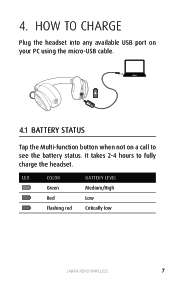Jabra REVO Support and Manuals
Get Help and Manuals for this Jabra item

Most Recent Jabra REVO Questions
Hfs004 Manual
(Posted by lewjenet 9 years ago)
Jabra Easygo & Samsung Galaxy S3
During a call, (1 minute in) i can still hear them but they can't hear me. If I turn the Bluetooth o...
During a call, (1 minute in) i can still hear them but they can't hear me. If I turn the Bluetooth o...
(Posted by swiet3 9 years ago)
Hello, I'm A Proud Owner Of Jabra Revo Wireless But It Stopped Working
I plugged in the the wire for the headset and when I took it out the revo does not want to turn on a...
I plugged in the the wire for the headset and when I took it out the revo does not want to turn on a...
(Posted by jasone915 9 years ago)
Jabra Drive Will Not Connect To Phone Audio
My Jabra Drive will only connect to Media Audio but not on phone audio
My Jabra Drive will only connect to Media Audio but not on phone audio
(Posted by Anonymous-130930 10 years ago)
Jabra REVO Videos
Popular Jabra REVO Manual Pages
Jabra REVO Reviews
We have not received any reviews for Jabra yet.