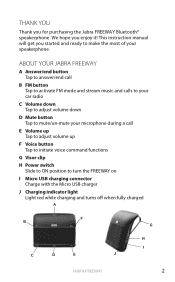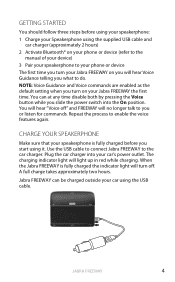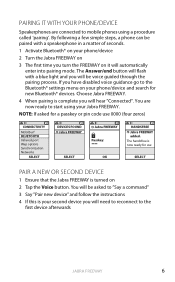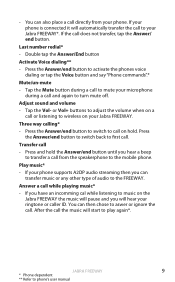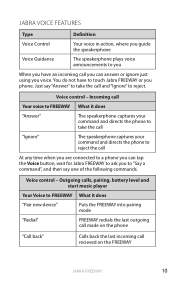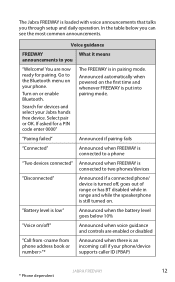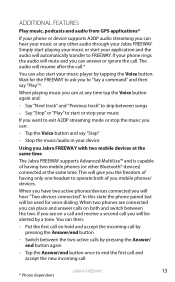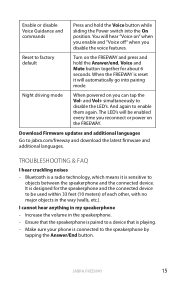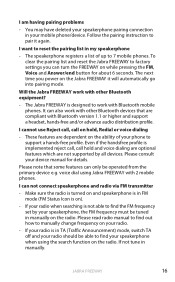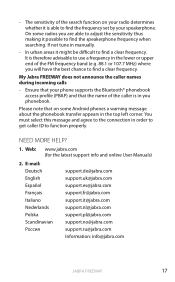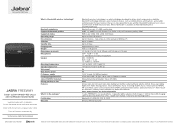Jabra FREEWAY Support and Manuals
Get Help and Manuals for this Jabra item

View All Support Options Below
Free Jabra FREEWAY manuals!
Problems with Jabra FREEWAY?
Ask a Question
Free Jabra FREEWAY manuals!
Problems with Jabra FREEWAY?
Ask a Question
Most Recent Jabra FREEWAY Questions
My Jabra Cruiser2 Won't Let Me Have Voice Command.i Can Receive And Redial.
What's my problem?
What's my problem?
(Posted by rallard60 9 months ago)
Why Jabra 'firmware Upgrade Wizard' Needs Admin Privileges?
When I'm attempting to upgrade the firmware for Jabra Freeway and starting Jabra_FREEWAY_v5.7.0-5-7-...
When I'm attempting to upgrade the firmware for Jabra Freeway and starting Jabra_FREEWAY_v5.7.0-5-7-...
(Posted by witrak 3 years ago)
Jabra Freeway Firmware Release Dates - List All
Please list all the respective release dates of firmware versions for Jabra Freeway
Please list all the respective release dates of firmware versions for Jabra Freeway
(Posted by j2fxs4 6 years ago)
Jabrway Freeway Battery Is Dead, Needs Replacement
I want to replace Jabra Freeway battery since mine's battery is dead and will not charge. Are there ...
I want to replace Jabra Freeway battery since mine's battery is dead and will not charge. Are there ...
(Posted by underworld30 6 years ago)
Jabra FREEWAY Videos
Popular Jabra FREEWAY Manual Pages
Jabra FREEWAY Reviews
We have not received any reviews for Jabra yet.