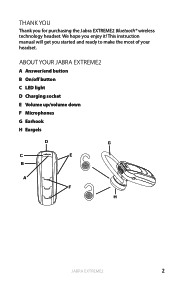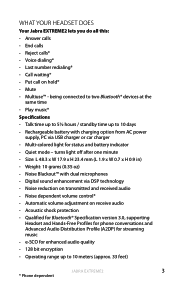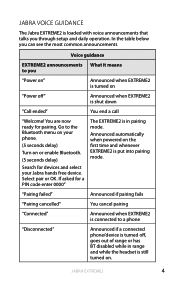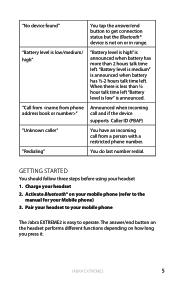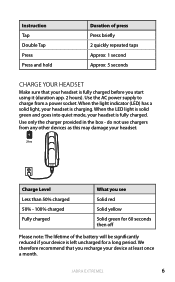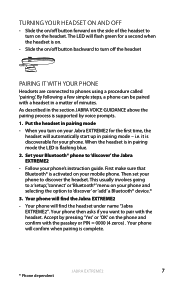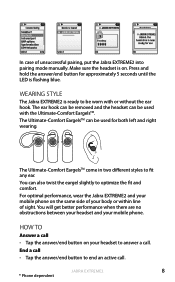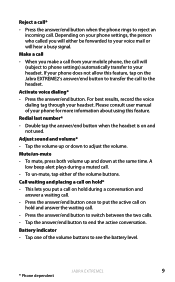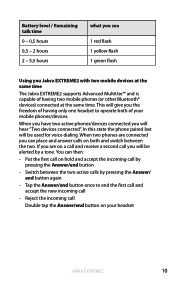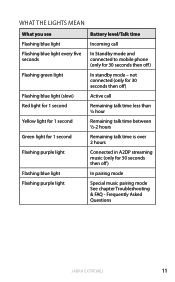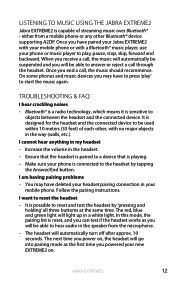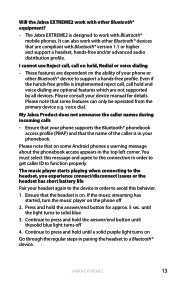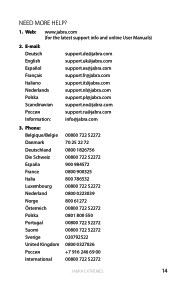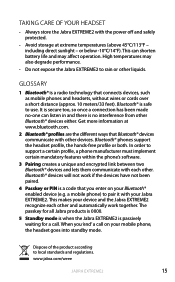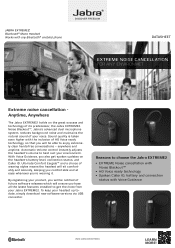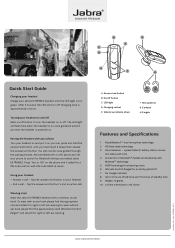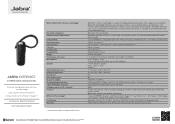Jabra EXTREME2 Support Question
Find answers below for this question about Jabra EXTREME2.Need a Jabra EXTREME2 manual? We have 3 online manuals for this item!
Question posted by francoisebed26 on September 3rd, 2022
Changer Le Language Sur Jabra Extreme2
Current Answers
Answer #1: Posted by SonuKumar on September 3rd, 2022 9:18 PM
How can I change language in Jabra?
To change the voice guidance language using Jabra Sound+, follow these steps.
Open the Jabra Sound+ app.
In the Headset menu, tap the Settings icon on the top right.
Tap Personalize your headset.
In Voice guidance language, select your preferred language and follow the onscreen instructions.
https://www.manualslib.com/manual/418739/Jabra-Extreme2.html?page=13#manual
Please respond to my effort to provide you with the best possible solution by using the "Acceptable Solution" and/or the "Helpful" buttons when the answer has proven to be helpful.
Regards,
Sonu
Your search handyman for all e-support needs!!
Related Jabra EXTREME2 Manual Pages
Similar Questions
how to change the language of jabra supreme control from german to english? i need to understand wha...
Jabra Extreme2 Bluetooth has only 2 butons. Anything i've read about reset says push and hold 3 buto...
My Extreme2 have german as guiding language, how do i change it to english?