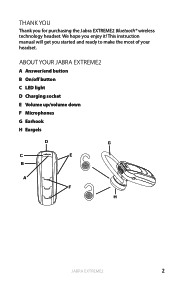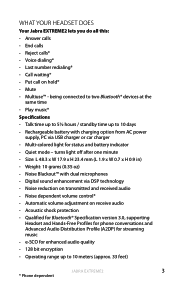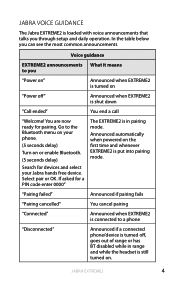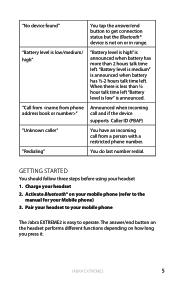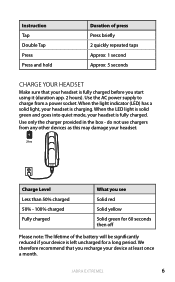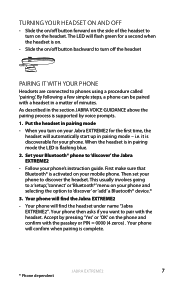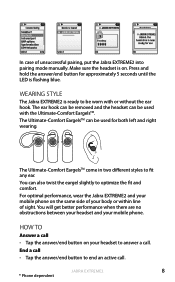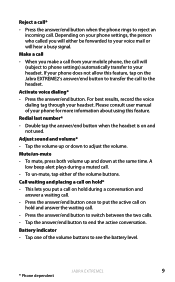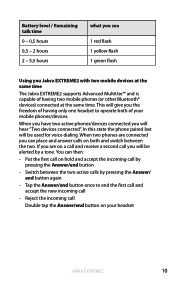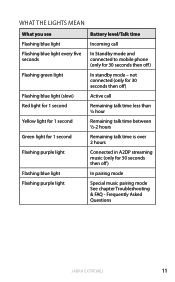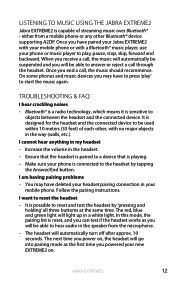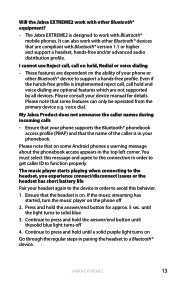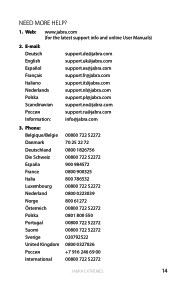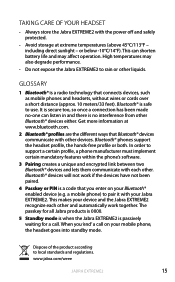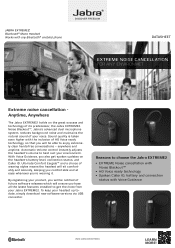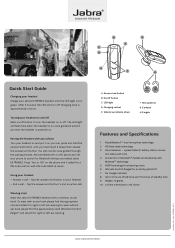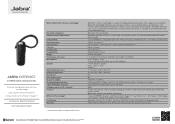Jabra EXTREME2 Support Question
Find answers below for this question about Jabra EXTREME2.Need a Jabra EXTREME2 manual? We have 3 online manuals for this item!
Question posted by patf on January 6th, 2013
Jabra Extreme2 Isn't Talking Anymore. It Only Plays A Sound. How Do You Reset?
Jabra Extreme2 Bluetooth has only 2 butons. Anything i've read about reset says push and hold 3 butons to reset. this doesn't work b/c the volume +&- are on a rocker switch. Its a newer jabra than what all the forums seem to be refering to.Does anyone have any ideas.
Current Answers
Answer #1: Posted by JabraSupport on January 7th, 2013 11:40 AM
To reset your Jabra Extreme2, I would suggest you remove the Extreme2 from the list of paired devices in your phone's Bluetooth menu first. Next, turn the Extreme2 ON, then press and hold the answer/end, volume up and volume down buttons simultaneously until you see the light turn on white. If you turn the unit OFF and then ON again, it should start up in pairing mode and you'll need to repeat the pairing procedure to link it with your phone again.
If you have any other questions, in North America you can call Jabra's Product Support Group at 800-327-2230 or email them at [email protected].
Answer #2: Posted by Anonymous-112126 on May 23rd, 2013 11:56 PM
Voice Guidance and Voice commands are enabled as a
default setting when you turn on your Jabra JOUrNEY the first
time . You can at any time disable the functions by both pressing
the Voice button while you slide the power switch into the ON (I)
position . You will hear ”Voice off” and Jabra JOUrNEY will no longer
talk to you or listen for commands . repeat the process to enable
the voice features again
default setting when you turn on your Jabra JOUrNEY the first
time . You can at any time disable the functions by both pressing
the Voice button while you slide the power switch into the ON (I)
position . You will hear ”Voice off” and Jabra JOUrNEY will no longer
talk to you or listen for commands . repeat the process to enable
the voice features again
Related Jabra EXTREME2 Manual Pages
Similar Questions
Jabra Extreme2 Bluetooth Doesn't Charge
What causes my jabra extreme2 Bluetooth to just flash red light when charging? I've read an advice a...
What causes my jabra extreme2 Bluetooth to just flash red light when charging? I've read an advice a...
(Posted by dotzme788 8 years ago)
Earbuds Killing Me
I have a Jabra Extreme2 bluetooth, any of the earbuds I use that came with it are killing my ears af...
I have a Jabra Extreme2 bluetooth, any of the earbuds I use that came with it are killing my ears af...
(Posted by pfitzgerald2427 10 years ago)
No Sound On Headset When Paired With Cisco Phone And Office Communicator.
The headset shows charged and I can hear when someone pings me on communicator , but when I make an ...
The headset shows charged and I can hear when someone pings me on communicator , but when I make an ...
(Posted by theodorogomez 11 years ago)
Beeping Sound In Headset
I hear a constant beeping sound in my headset when I am talking on the phone. How do I get rid of th...
I hear a constant beeping sound in my headset when I am talking on the phone. How do I get rid of th...
(Posted by dianadavis20 13 years ago)