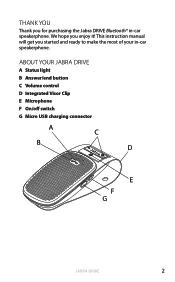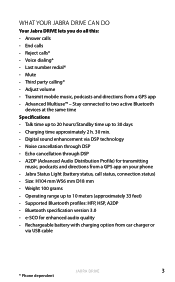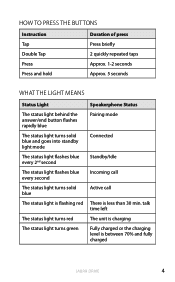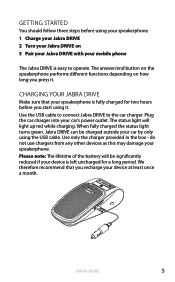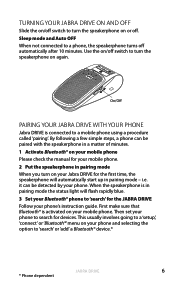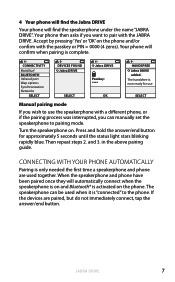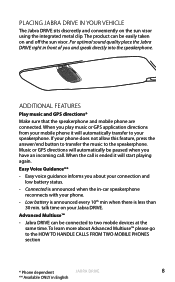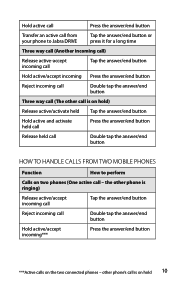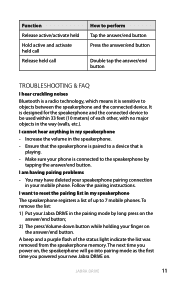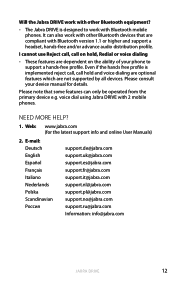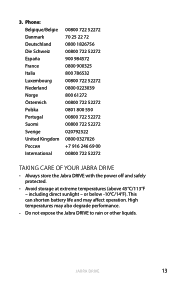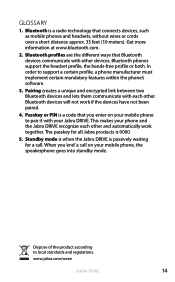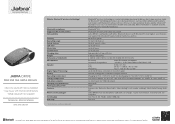Jabra DRIVE Support Question
Find answers below for this question about Jabra DRIVE.Need a Jabra DRIVE manual? We have 3 online manuals for this item!
Question posted by Atkinsjayme on October 29th, 2012
Iphone 4s
Does my Jabra Drive pair up with my iPhone 4S?
Current Answers
Answer #1: Posted by JabraSupport on October 30th, 2012 12:38 PM
Yes, the Jabra Drive is perfectly compatible with the Apple iPhone 4s. Just make sure that you put the Drive in pairing mode before linking the two devices. To do this, turn the Drive ON then press and hold the answer/end button until the light starts flashing rapidly (no pauses). Once in this mode, you should be able to "find" and add the Drive as a new device from your phone's Bluetooth menu.
If you have any other questions, you can call Jabra's Product Support Group in North America the number is 800-327-2230 or email them at [email protected].
Related Jabra DRIVE Manual Pages
Similar Questions
Says Connected But When Make A Call No Sound Gets Transferred From Iphone 4s
Says connected but when make a call no sound gets transferred from iPhone 4s
Says connected but when make a call no sound gets transferred from iPhone 4s
(Posted by Tandkphoto 11 years ago)