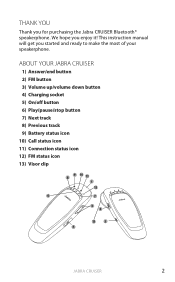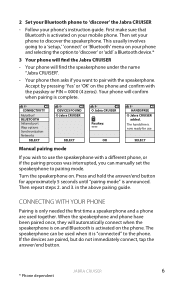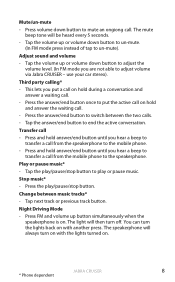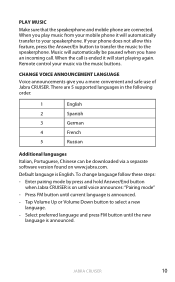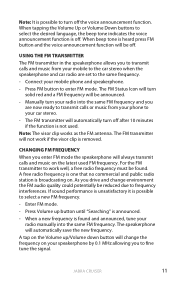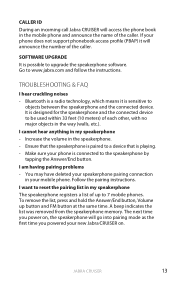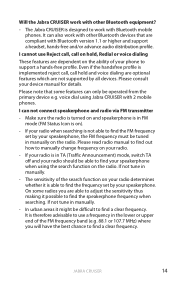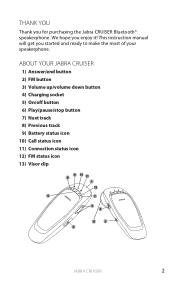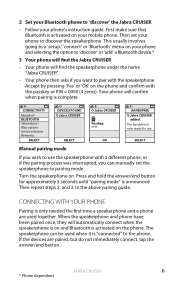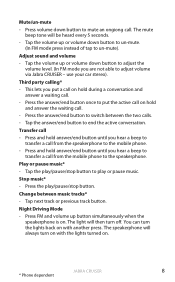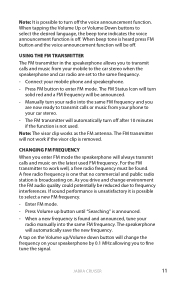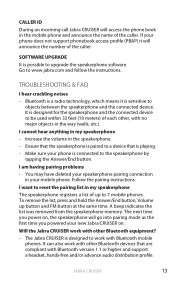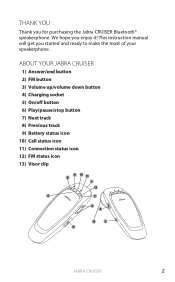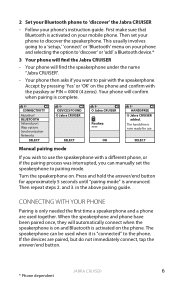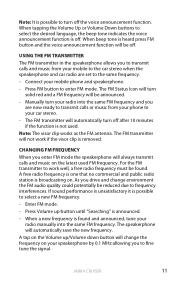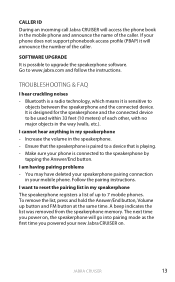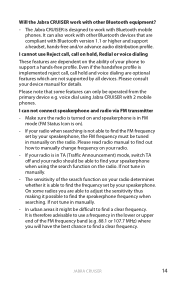Jabra CRUISER Support Question
Find answers below for this question about Jabra CRUISER.Need a Jabra CRUISER manual? We have 5 online manuals for this item!
Question posted by heinlasse on May 26th, 2012
Play Button On Jabra Cruiser Are Not Working With Iphone 4s
I have my iPhone 4s connected to jabra cruiser, but the play, forward, backward buttons are not working, when listening to musik.
Current Answers
Answer #1: Posted by JabraSupport on May 30th, 2012 7:09 AM
The Play, Skip Forward and Skip Backwards buttons on the Jabra Cruiser are for products that support AVRCP - the Bluetooth profile for Audio-Video Remote Control. Unfortunately, Apple products do not use this Bluetooth profile so the buttons cannot be used in conjunction with Apple products.
If you have any other questions, in North America you can call Jabra's Product Support Group at 800-327-2230 or email them at [email protected].
Related Jabra CRUISER Manual Pages
Similar Questions
Iphone Shows Connected To Jabra Cruiser But Wont Play Music
(Posted by Leocroyce 9 years ago)
Says Connected But When Make A Call No Sound Gets Transferred From Iphone 4s
Says connected but when make a call no sound gets transferred from iPhone 4s
Says connected but when make a call no sound gets transferred from iPhone 4s
(Posted by Tandkphoto 11 years ago)