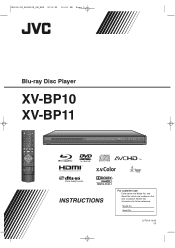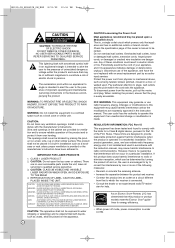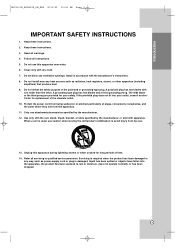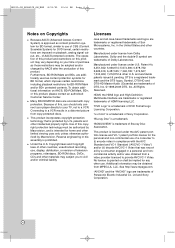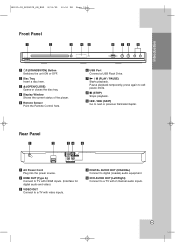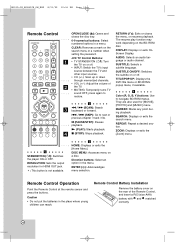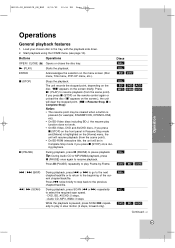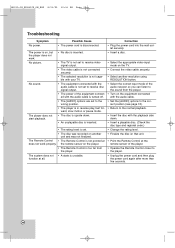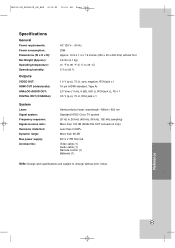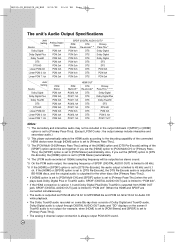JVC XV BP1 Support Question
Find answers below for this question about JVC XV BP1 - Blu-Ray Disc Player.Need a JVC XV BP1 manual? We have 1 online manual for this item!
Question posted by kitaro on August 29th, 2020
Where Can I Get A Replacement Remote Control From I Am In New Zealand
here can i get a replacement remote control from i am in new zealandalso how do i change player to multi zone without remote contiol
Current Answers
Related JVC XV BP1 Manual Pages
JVC Knowledge Base Results
We have determined that the information below may contain an answer to this question. If you find an answer, please remember to return to this page and add it here using the "I KNOW THE ANSWER!" button above. It's that easy to earn points!-
FAQ
.../Components & Home Theater Systems Mobile Navigation: KW-NT3HDT Audio (Soundbar TH-BA1) Mobile Navigation: KD-NX5000/KW-NX7000 Audio-Shelf & Portable Mobile Navigation: KW-NT1 Blu-ray Disc Player: XV-BP1 Mobile Navigation/KV-PX9 eAVINU Everio/High Definition (GZ-HM200,GZ-HM400,GZ-HD300,GZ-HD320) Picsio GC-FM1 Everio/High Definition (Archived and General... -
FAQ - Blu-ray Disc Player: XV-BP1
...this case change the HDMI output resolution with the remote control. During ...disc or the Bluray Player. Why doesn't the DISC MENU button work correctly. Pressing the Resolution button on the remote control one time will begin downloading data to work on p24 the TITLE/POP-UP button is explained. What should press STOP or HOME on the rear of the main movie. Blu-ray Disc Player: XV-BP1... -
FAQ
.../Components & Home Theater Systems Mobile Navigation: KW-NT3HDT Audio (Soundbar TH-BA1) Mobile Navigation: KD-NX5000/KW-NX7000 Audio-Shelf & Portable Mobile Navigation: KW-NT1 Blu-ray Disc Player: XV-BP1 Mobile Navigation/KV-PX9 eAVINU Everio/High Definition (GZ-HM200,GZ-HM400,GZ-HD300,GZ-HD320) Picsio GC-FM1 Everio/High Definition (Archived and General...
Similar Questions
What Is A Good Replacement Remote Control For Jvc Th-d60 Home Theater System?
(Posted by flowersanthony13 2 years ago)
How Can Upgrade My Jvc Blu Ray? It Don't Play Some?
(Posted by honeylyn 3 years ago)
How Do I Watch You Tube From Cell Phone To Blu Ray To Tv
how do i connect my cell phone to the blu ray to watch you tube on my television my friend did it on...
how do i connect my cell phone to the blu ray to watch you tube on my television my friend did it on...
(Posted by Gambino16 7 years ago)
Jvc Rv - Nb50 Remote Control
Needing to buy JVC RV - NB 50 Remote Control new or secondhand please. Will meet all costs.
Needing to buy JVC RV - NB 50 Remote Control new or secondhand please. Will meet all costs.
(Posted by JohnCummins58799 7 years ago)
How Can I Fully Operate The Dvd Player Without The Remote Control
I've lost the remote control. I want to play DVD's with episodes on them. I can't skip to episodes o...
I've lost the remote control. I want to play DVD's with episodes on them. I can't skip to episodes o...
(Posted by shuddy67 8 years ago)