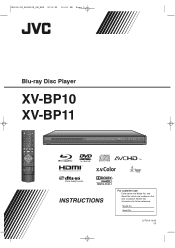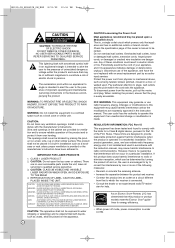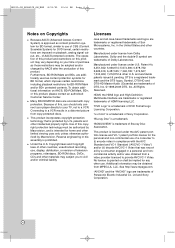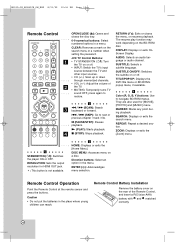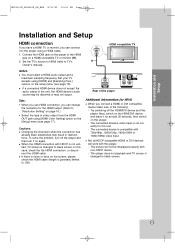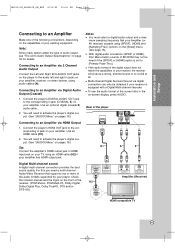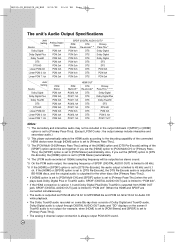JVC XV BP1 - Blu-Ray Disc Player Support and Manuals
Get Help and Manuals for this JVC item

Most Recent JVC XV BP1 Questions
How Can Upgrade My Jvc Blu Ray? It Don't Play Some?
(Posted by honeylyn 3 years ago)
Where Can I Get A Replacement Remote Control From I Am In New Zealand
here can i get a replacement remote control from i am in new zealandalso how do i change player to m...
here can i get a replacement remote control from i am in new zealandalso how do i change player to m...
(Posted by kitaro 3 years ago)
How Do I Watch You Tube From Cell Phone To Blu Ray To Tv
how do i connect my cell phone to the blu ray to watch you tube on my television my friend did it on...
how do i connect my cell phone to the blu ray to watch you tube on my television my friend did it on...
(Posted by Gambino16 7 years ago)
JVC XV BP1 Videos
Popular JVC XV BP1 Manual Pages
JVC XV BP1 Reviews
We have not received any reviews for JVC yet.