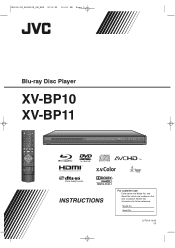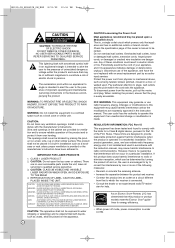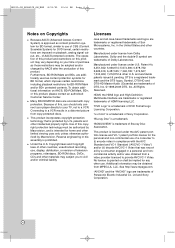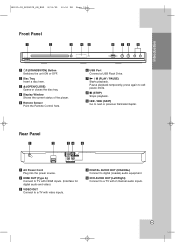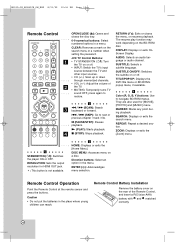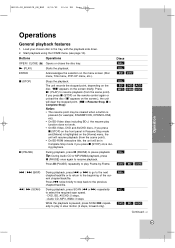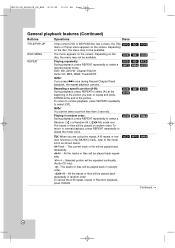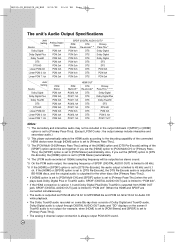JVC XV BP1 Support Question
Find answers below for this question about JVC XV BP1 - Blu-Ray Disc Player.Need a JVC XV BP1 manual? We have 1 online manual for this item!
Question posted by honeylyn on August 31st, 2020
How Can Upgrade My Jvc Blu Ray? It Don't Play Some?
The person who posted this question about this JVC product did not include a detailed explanation. Please use the "Request More Information" button to the right if more details would help you to answer this question.
Current Answers
Answer #1: Posted by Troubleshooter101 on August 31st, 2020 8:21 AM
Please check this link below to know how to update it
https://www.disneystudioshelp.com/detail_BDFirmwareUpdate__BDDVDHelp.html
Thanks
Please respond to my effort to provide you with the best possible solution by using the "Acceptable Solution" and/or the "Helpful" buttons when the answer has proven to be helpful. Please feel free to submit further info for your question, if a solution was not provided. I appreciate the opportunity to serve you!
Troublshooter101
Related JVC XV BP1 Manual Pages
JVC Knowledge Base Results
We have determined that the information below may contain an answer to this question. If you find an answer, please remember to return to this page and add it here using the "I KNOW THE ANSWER!" button above. It's that easy to earn points!-
FAQ
.../Components & Home Theater Systems Mobile Navigation: KW-NT3HDT Audio (Soundbar TH-BA1) Mobile Navigation: KD-NX5000/KW-NX7000 Audio-Shelf & Portable Mobile Navigation: KW-NT1 Blu-ray Disc Player: XV-BP1 Mobile Navigation/KV-PX9 eAVINU Everio/High Definition (GZ-HM200,GZ-HM400,GZ-HD300,GZ-HD320) Picsio GC-FM1 Everio/High Definition (Archived and General... -
FAQ - Blu-ray Disc Player: XV-BP1
... 2GB on the remote control one time will be affect by Windows Media Player cannot be played. Blu-ray Disc Player: XV-BP1 Why can play the previews but after a 1 second pause will need to be restarted. Crank 2 (BD) does not play 192kbps WMA music files with the XV-BP1? The On Screen Display Command Use this step may not. The Instruction... -
FAQ
.../Components & Home Theater Systems Mobile Navigation: KW-NT3HDT Audio (Soundbar TH-BA1) Mobile Navigation: KD-NX5000/KW-NX7000 Audio-Shelf & Portable Mobile Navigation: KW-NT1 Blu-ray Disc Player: XV-BP1 Mobile Navigation/KV-PX9 eAVINU Everio/High Definition (GZ-HM200,GZ-HM400,GZ-HD300,GZ-HD320) Picsio GC-FM1 Everio/High Definition (Archived and General...
Similar Questions
How Do I Watch You Tube From Cell Phone To Blu Ray To Tv
how do i connect my cell phone to the blu ray to watch you tube on my television my friend did it on...
how do i connect my cell phone to the blu ray to watch you tube on my television my friend did it on...
(Posted by Gambino16 7 years ago)
I Have An Jvc Av Receiver Rx-d302b Wish To Integrate A Blu-ray Player.
blu ray has hdmi, hooked upto HDTV; HDTV has digital coaxial hooked upto JVC A/V RX-302B. Have 5 spe...
blu ray has hdmi, hooked upto HDTV; HDTV has digital coaxial hooked upto JVC A/V RX-302B. Have 5 spe...
(Posted by louie8usa 11 years ago)
Cd Players Do Not Play Disc
The 3 CD players n my UX-C30 micro component syaytem do not play the inserted discs. The display sho...
The 3 CD players n my UX-C30 micro component syaytem do not play the inserted discs. The display sho...
(Posted by tarizoil1 11 years ago)