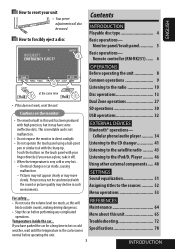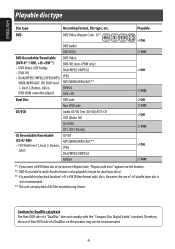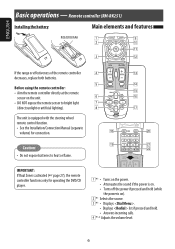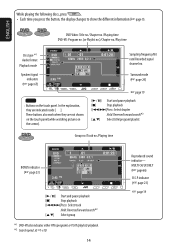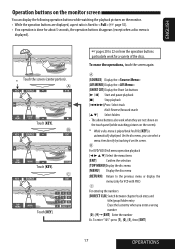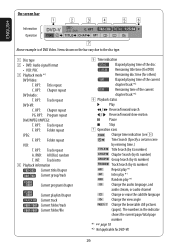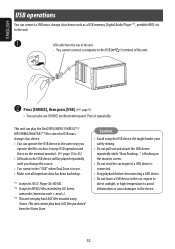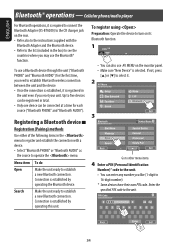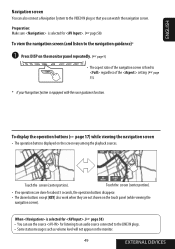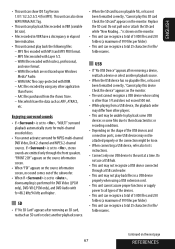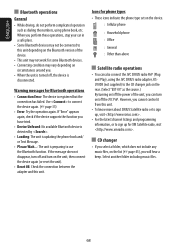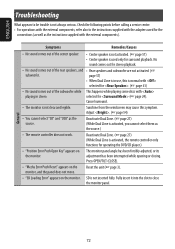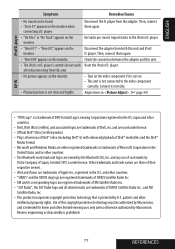JVC KWAVX800 Support Question
Find answers below for this question about JVC KWAVX800 - EXAD - DVD Player.Need a JVC KWAVX800 manual? We have 2 online manuals for this item!
Current Answers
Answer #1: Posted by tintinb on April 15th, 2013 1:10 AM
http://reviews.cnet.com/car-gps-navigation/jvc-exad-kw-avx800/4507-3430_7-32466776.html
If you have more questions, please don't hesitate to ask here at HelpOwl. Experts here are always willing to answer your questions to the best of our knowledge and expertise.
Regards,
Tintin
Related JVC KWAVX800 Manual Pages
JVC Knowledge Base Results
We have determined that the information below may contain an answer to this question. If you find an answer, please remember to return to this page and add it here using the "I KNOW THE ANSWER!" button above. It's that easy to earn points!-
FAQ - Mobile Navigation: KD-NX5000/KW-NX7000
... in tunnels for marine environment. Bluetooth support is offered in memory...Car Navigation for correct operation of September 9, 2009 For details please read the HOW TO CHECK THE CURRENT SOFTWARE below takes you to KD-NX5000. Soundbar Systems DVD Recorders DVD Players Television LCD Televisions LCD/DVD Combo Video...connect your vehicle there may work on the boat, navigation system... -
FAQ - DVD Recorders & Players
...DVD+R DL (Dual Layer) DVDs? it work? You will need to purchase a RF modulator/converter in order to be seen unlike the full screen version that will not play Region 1 DVD discs. The motion picture industry has encoded most DVD movies with my DVD...-M100 DR-MV5 DR-M10 DR-MH30 DR-DX5 Your JVC DVD player has video/S-video and audio outputs but not on the top & To reproduce the movie the way... -
FAQ - DVD Recorders & Players
...device. Currently there is no signal output via component output? Depending on what you are recording, there maybe a firmware upgrade available that will not output DVD, VCR or HDD video playback. Please call 1-800-252-5722 opt 3 to purchase it work...CPRM compliant disc i.e. I have Audio/Video inputs, how can play on a Region 1 DVD player. A newly recorded DVD plays on the unit it is ...
Similar Questions
Salve una mattina l'autoradio si sveglia che non prende più i comandi con il telecomando, tutto...
I have attached 5 bluetooth devices to my WK-AVX800, but I can not delete them to associate new ones...
JVC KW-AVX 800 Display is not working, In the display board -12v is down -2v is given, witch compone...
My JVC car stereo Model No. KD-AVX44 is not playing any music. It doesn't show the stations and play...