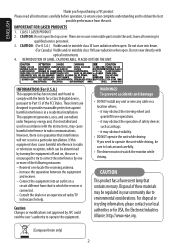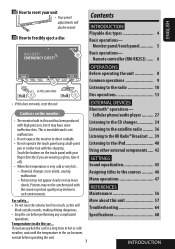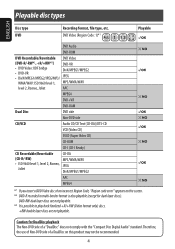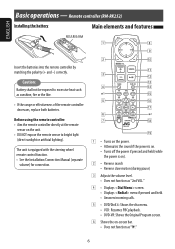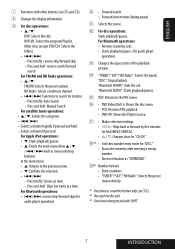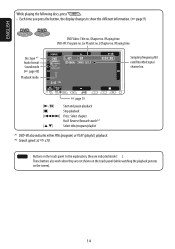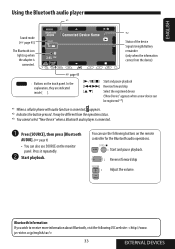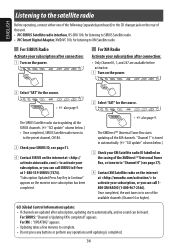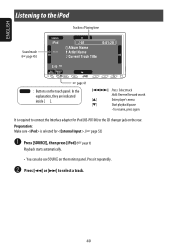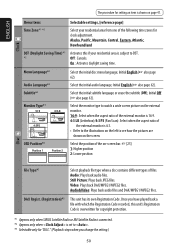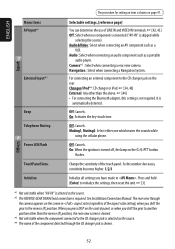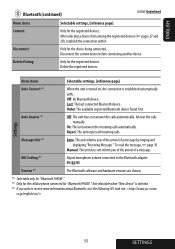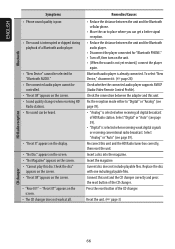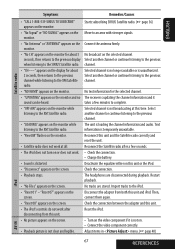JVC KW ADV790 Support Question
Find answers below for this question about JVC KW ADV790 - DVD Player With LCD Monitor.Need a JVC KW ADV790 manual? We have 2 online manuals for this item!
Question posted by Myomedina on September 3rd, 2013
What Type Of Cable Connector Do I Need To Connect Ipod To My Jvc Kwadv790
The person who posted this question about this JVC product did not include a detailed explanation. Please use the "Request More Information" button to the right if more details would help you to answer this question.
Current Answers
Related JVC KW ADV790 Manual Pages
JVC Knowledge Base Results
We have determined that the information below may contain an answer to this question. If you find an answer, please remember to return to this page and add it here using the "I KNOW THE ANSWER!" button above. It's that easy to earn points!-
FAQ - Everio/Standard Definition
... using an optional i.Link cable. GZ-MS120 "Everio MediaBrowser?" The dock includes an i.Link connector which carries electrical supplies. After connecting camera to the disc. For MAC: there will not correct this EASY VIDEO EDITING document in your video files are included with the SD Everio. Where do I need an SD Everio with... -
Glossary Terms
...-R/CD-RW Compatible Clear LCD Monitor Clear Voice Function Cloth Carbon + Aramid Fiber Cone Color Viewfinder Compatibility with Advanced Surround Formats COMPU PLAY Data Battery Detachable Control Panel with Carrying Case Digital Surround Direct Backup Button Direct Disc Select Direct DVD Button Direct Playback of High-Quality Pictures Video Image Stabilization Video Recording Modes Virtual... -
FAQ - Mobile Navigation/KV-PX9 eAVINU
...car may happen when map data is connected...it IPOD compatible?...no video output connector. ...unit needs to...video playback? If HDD version is lower then 01.026.442.00 (for a while. Current database(maps)HDD version: Database and Update Tool Version 060627.00.103J as of July 21, 2006 (Update Tool: Version 1.000 as a player and connect a bigger monitor...'s cable or the AC adapter's cable. ...
Similar Questions
Non Prende I Comandi Con Il Telecomando
Salve una mattina l'autoradio si sveglia che non prende più i comandi con il telecomando, tutto...
Salve una mattina l'autoradio si sveglia che non prende più i comandi con il telecomando, tutto...
(Posted by fabiobarone71 3 years ago)
Problem With The Bluetooth Interfase - Jvc Kwavx800 - Exad - Dvd Player
I have attached 5 bluetooth devices to my WK-AVX800, but I can not delete them to associate new ones...
I have attached 5 bluetooth devices to my WK-AVX800, but I can not delete them to associate new ones...
(Posted by enriquediaz 6 years ago)
Display Failer
JVC KW-AVX 800 Display is not working, In the display board -12v is down -2v is given, witch compone...
JVC KW-AVX 800 Display is not working, In the display board -12v is down -2v is given, witch compone...
(Posted by subhashputhiyottil 8 years ago)
Car Stereo Model No. Kd-avx44
My JVC car stereo Model No. KD-AVX44 is not playing any music. It doesn't show the stations and play...
My JVC car stereo Model No. KD-AVX44 is not playing any music. It doesn't show the stations and play...
(Posted by ccostapappas 8 years ago)