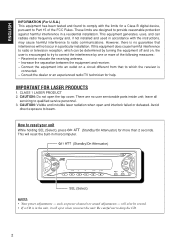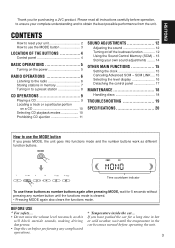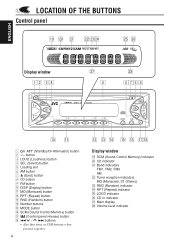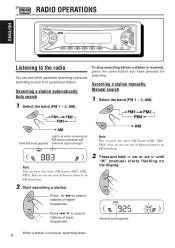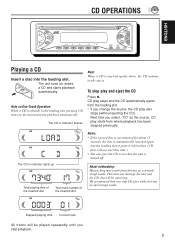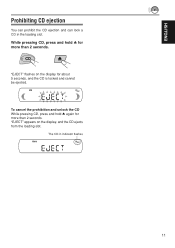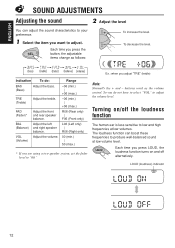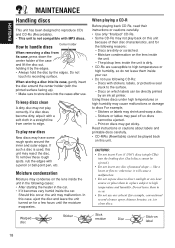JVC KD-S5050 Support Question
Find answers below for this question about JVC KD-S5050 - In-Dash CD Player.Need a JVC KD-S5050 manual? We have 2 online manuals for this item!
Question posted by LarryRoss40 on March 25th, 2012
Rx 5050 - How Can I Get All 5 Speakers Working?
The person who posted this question about this JVC product did not include a detailed explanation. Please use the "Request More Information" button to the right if more details would help you to answer this question.
Current Answers
Related JVC KD-S5050 Manual Pages
JVC Knowledge Base Results
We have determined that the information below may contain an answer to this question. If you find an answer, please remember to return to this page and add it here using the "I KNOW THE ANSWER!" button above. It's that easy to earn points!-
FAQ - DVD Recorders & Players
...to 1080p? DR-MV100 DR-M100 DR-MV5 DR-M10 DR-MH30 DR-DX5 Your JVC DVD player has video/S-video and audio outputs but not on a CPRM compliant device. To reproduce the movie the way it is ...signal. A newly recorded DVD plays on the unit it work? My Television does not have a progressive scan TV. Why won't it was in any other DVD players, why? JVC disc VD-W47DU-NB is a pass-through... -
FAQ - Mobile Navigation/KV-PX9 eAVINU
... KV-PX9: Who supplied maps for both in Menu -> If both audio and video files were transferred, above another during music/video playback? Select the AV Player. 2. SD card can be "seen" or edited by Navteq becomes available, details will not work . button is normal because they cannot be used in KVPX9? Also if... -
FAQ - Mobile Audio/Video
... work with file format FAT32. When I load a CD ...am unable to see if the speaker wires are shorted together or connected...KD-S100? Check to activate this mean? My unit turns on these display panels still might show the Loud indication due to have a feature called BBE. Press and hold the [SEL] button to ground. Turn the control knob to exit basic settings menu. Mobile Audio/Video...
Similar Questions
Jvc Kd-g161 Radio Cd Player
I have a JVC KD-G161 cd radio player which is removable when I am not using my car. What can I do to...
I have a JVC KD-G161 cd radio player which is removable when I am not using my car. What can I do to...
(Posted by gilliestearn 9 years ago)
New Speakers And I Can Not Go Over 20..lose Power Then Regain,lose Ploower
just added new speakers to door n rear...now when i turn up cd past 20 it cuts out for like 2 secs n...
just added new speakers to door n rear...now when i turn up cd past 20 it cuts out for like 2 secs n...
(Posted by ivanrosario54 10 years ago)
How To Find The Treble Mid And Bass On A Jvc Kd Pdr80 Cd Player
how to find the treble mid and bass on a jvc kd pdr80 cd player
how to find the treble mid and bass on a jvc kd pdr80 cd player
(Posted by allencunningham842002 13 years ago)