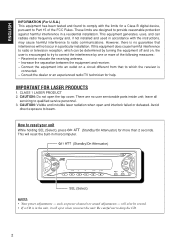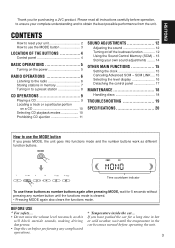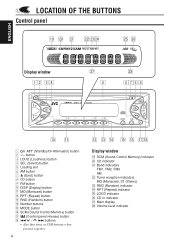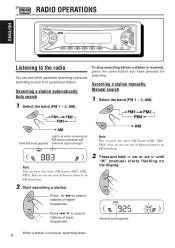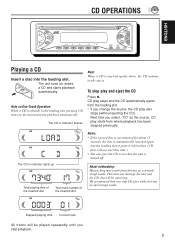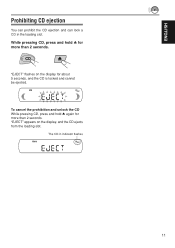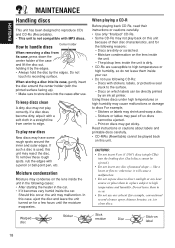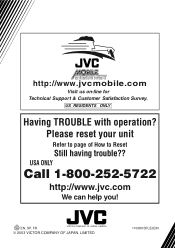JVC KD-S5050 Support Question
Find answers below for this question about JVC KD-S5050 - In-Dash CD Player.Need a JVC KD-S5050 manual? We have 2 online manuals for this item!
Question posted by Oldbonesbc on September 22nd, 2018
Auxiliary Input
Does my JVC KD s 5050 have an auxiliary input
Current Answers
Related JVC KD-S5050 Manual Pages
JVC Knowledge Base Results
We have determined that the information below may contain an answer to this question. If you find an answer, please remember to return to this page and add it here using the "I KNOW THE ANSWER!" button above. It's that easy to earn points!-
FAQ - Mobile Navigation/KV-PX9 eAVINU
... by PC anymore. Select audio, video or still image player depending what sizes of October... 27, 2006 ***Problem where positioning cannot work with power turned on /off then back on . The breakdown of copyright protection after strong GPS signal is detected. Only MP3, WMA and WAV files can be used with delay. No, there is no input... -
FAQ - Mobile Navigation/KV-PX9 eAVINU
... the folder of KV-PX9. To INSTALL A/V files: Access AV player mode. Select audio, video or still image player depending what sizes of copyright protection after strong GPS signal is detected.... both audio and video files were transferred, above another during music/video playback? Demo mode is normal behavior. Charging light is off switch is in mind that there is no input connector... -
FAQ - Mobile Navigation/KV-PX9 eAVINU
...stopped. (when the temperature of files can be used for download. No, GPS is no input connector. To change preset time tap Menu -> Precision may vary slightly from PC? ... is performed and vehicle is not moving . Select audio, video or still image player depending what sizes of A/V files to open the folder of AV Player is normal that vehicle is located inside and unit needs...
Similar Questions
Cd Player, Ejects,don't Know Control's
Im having problems playing my cds. It takes it. And then dispays play but tben ejects. Tried over an...
Im having problems playing my cds. It takes it. And then dispays play but tben ejects. Tried over an...
(Posted by sidneyainsworth 8 years ago)
Jvc Kd-g161 Radio Cd Player
I have a JVC KD-G161 cd radio player which is removable when I am not using my car. What can I do to...
I have a JVC KD-G161 cd radio player which is removable when I am not using my car. What can I do to...
(Posted by gilliestearn 9 years ago)
Why Wont A Cd Go In The Cd Player ?
i go to insert the cd and it wants to take it but doesnt
i go to insert the cd and it wants to take it but doesnt
(Posted by schulzshawn 11 years ago)
How To Find The Treble Mid And Bass On A Jvc Kd Pdr80 Cd Player
how to find the treble mid and bass on a jvc kd pdr80 cd player
how to find the treble mid and bass on a jvc kd pdr80 cd player
(Posted by allencunningham842002 13 years ago)