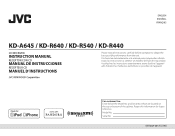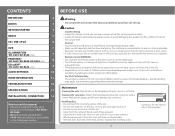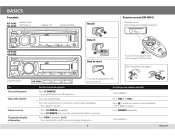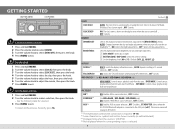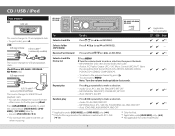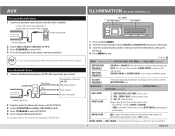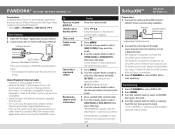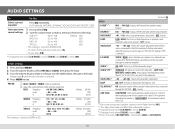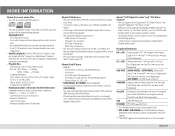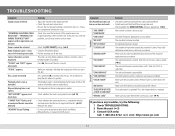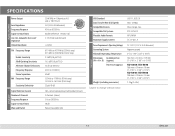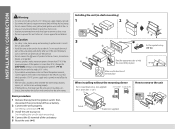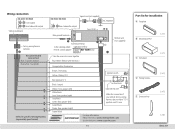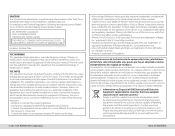JVC KD-R640 Support Question
Find answers below for this question about JVC KD-R640.Need a JVC KD-R640 manual? We have 1 online manual for this item!
Question posted by lg901393 on September 1st, 2022
Que Año Es El Jvc Kd-640
no encuentro el año de este estereo en la web para ver si podrían ayudarme que alguien conozca el año gracias
Current Answers
Answer #1: Posted by SonuKumar on September 1st, 2022 9:40 PM
https://www.manualslib.com/manual/653567/Jvc-Kd-A645.html#product-KD-R640
manual - no information about it .. but before 2015
Please respond to my effort to provide you with the best possible solution by using the "Acceptable Solution" and/or the "Helpful" buttons when the answer has proven to be helpful.
Regards,
Sonu
Your search handyman for all e-support needs!!
Related JVC KD-R640 Manual Pages
JVC Knowledge Base Results
We have determined that the information below may contain an answer to this question. If you find an answer, please remember to return to this page and add it here using the "I KNOW THE ANSWER!" button above. It's that easy to earn points!-
FAQ
Compatibility Service Policies DVD Recorders & Players Parts and Accessories Glossary Terms Mobile Audio/Video Audio/Components & Home Theater Systems Mobile Navigation: KW-NT3HDT Audio (Soundbar TH-BA1) Mobile Navigation: KD-NX5000/KW-NX7000 Audio-Shelf & Portable Mobile Navigation: KW-NT1 Blu-ray Disc Player: XV-BP1 Mobile Navigation/KV-PX9 eAVINU Everio/High Definition (GZ-HM200,GZ... -
FAQ
Compatibility Service Policies Parts and Accessories Headphones Glossary Terms Mobile Audio/Video Audio/Components & Home Theater Systems Mobile Navigation: KW-NT3HDT Audio (Soundbar TH-BA1) Mobile Navigation: KD-NX5000/KW-NX7000 Audio-Shelf & Portable Mobile Navigation: KW-NT1 Blu-ray Disc Player: XV-BP1 Mobile Navigation/KV-PX9 eAVINU Everio/High Definition (GZ-HM200,GZ-HM400,GZ... -
FAQ - Mobile Audio/Video
...bringing it in the Volume Dial to set The KD-S100 has been tested and works with SD cards up to 2GB. (File format must be sure the audio cables are good, and are properly connected and ... with file format FAT32. Turn the control knob to set minutes. Mobile Audio/Video I am unable to select "FM" as a source on my KD-R610/KD-A615/KD-R618, how can 't read the CD. Cell Phone work with 4GB ...
Similar Questions
Error De Estereo
hola tengo un JVC KD-R540 solo me aparece UNIT WARNING CHK WIRING THEN RESET que puedo aser grasia
hola tengo un JVC KD-R540 solo me aparece UNIT WARNING CHK WIRING THEN RESET que puedo aser grasia
(Posted by tapianavarrete87 7 years ago)
Wiring?
I have a JVC Car Stereo. I have had it put up with other numerous Car Stereo's. I have accidentally ...
I have a JVC Car Stereo. I have had it put up with other numerous Car Stereo's. I have accidentally ...
(Posted by bkstreet 8 years ago)
I Have The Kd-r640 And I Can See The Screven To Turn On The Sub.w
(Posted by wildride18 10 years ago)
Jvc Kd-r640 Stuck In Demo Mode
I just purchased a car with a JVC KD-R640 installed. I can turn the demo off but after shutting the ...
I just purchased a car with a JVC KD-R640 installed. I can turn the demo off but after shutting the ...
(Posted by Gbowers8144 10 years ago)