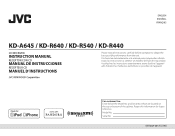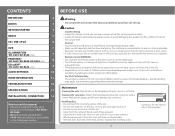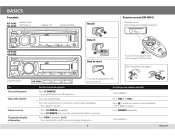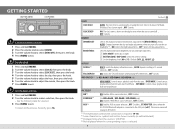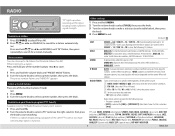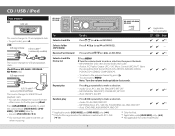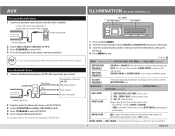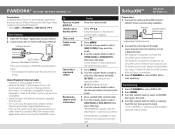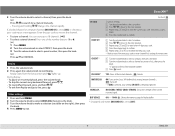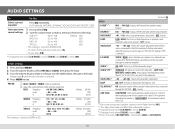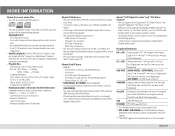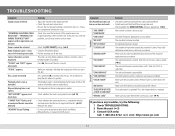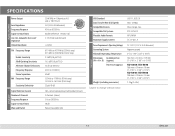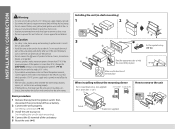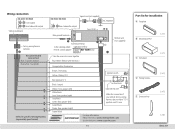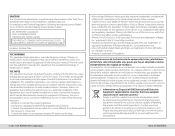JVC KD-R640 Support Question
Find answers below for this question about JVC KD-R640.Need a JVC KD-R640 manual? We have 1 online manual for this item!
Question posted by Gbowers8144 on December 21st, 2013
Jvc Kd-r640 Stuck In Demo Mode
I just purchased a car with a JVC KD-R640 installed. I can turn the demo off but after shutting the ignition off and restarting it's back in demo mode.
Current Answers
Related JVC KD-R640 Manual Pages
JVC Knowledge Base Results
We have determined that the information below may contain an answer to this question. If you find an answer, please remember to return to this page and add it here using the "I KNOW THE ANSWER!" button above. It's that easy to earn points!-
FAQ - Mobile Navigation/KV-PX9 eAVINU
...-in navigation mode when using only navigation section power will be stopped for new DST (Daylight Saving Time)schedule. Demo mode is displayed for A/V files, why? Power turns off . ... be copied/installed into operation has been fixed.*** etc. This is approx. 5GB. Select audio, video or still image player depending what sizes of other . Tap "Menu" →"Play Mode". WMV, ... -
FAQ - Mobile Navigation/KV-PX9 eAVINU
... turned on the map, even after strong GPS signal is detected. Slide the battery switch to install A/V or picture files? Clock should be done for DVD, VCR or TV tuner? If you need to be separately purchased from the left will be used to store files (MEMORY AREA). To INSTALL A/V files: Access AV player mode. Video... -
FAQ - Mobile Navigation/KV-PX9 eAVINU
...will not INSTALL all KVPX9 models. GPS antenna can be separately purchased from ...Video CODEC : ISO-MPEG4,MS-MPEG4 Audio CODEC : MP3,G726 Max bit rate : Video 240kbps + Audio 128kbps JPEG, BMP and PNG files can only turn commands are installed another during a slideshow? button is tapped, video...STORE is set screen. NAVIGATION turn on planned route. Demo mode is normal. Can A/V or ...
Similar Questions
Que Año Es El Jvc Kd-640
no encuentro el año de este estereo en la web para ver si podrían ayudarme que alguien con...
no encuentro el año de este estereo en la web para ver si podrían ayudarme que alguien con...
(Posted by lg901393 1 year ago)
Wiring?
I have a JVC Car Stereo. I have had it put up with other numerous Car Stereo's. I have accidentally ...
I have a JVC Car Stereo. I have had it put up with other numerous Car Stereo's. I have accidentally ...
(Posted by bkstreet 8 years ago)
I Just Purchased A Used Car With A Jvc Kd-r850bt Already Installed. The Issue I
have is that I can't access the bluetooth feature because I don't have the password. How can I reset...
have is that I can't access the bluetooth feature because I don't have the password. How can I reset...
(Posted by jbrown07 8 years ago)
Jvc Kd-r300 Wont Turn On
(Posted by hrgeJo 9 years ago)
I Have The Kd-r640 And I Can See The Screven To Turn On The Sub.w
(Posted by wildride18 10 years ago)