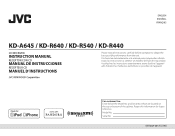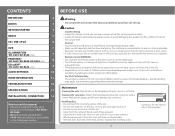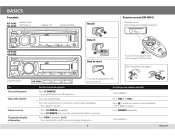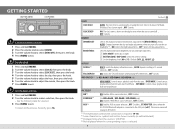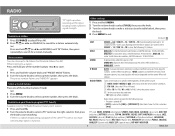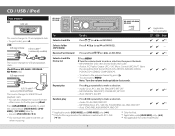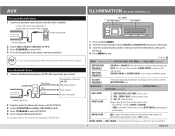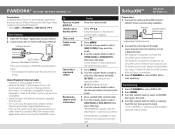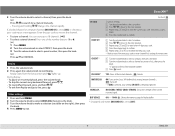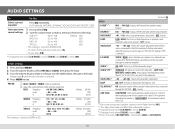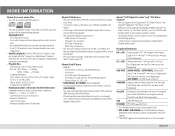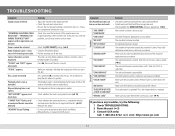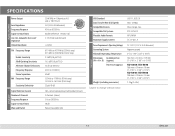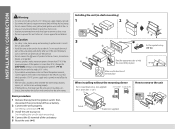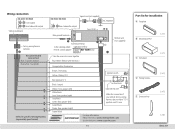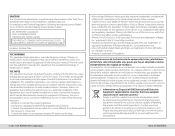JVC KD-R640 Support Question
Find answers below for this question about JVC KD-R640.Need a JVC KD-R640 manual? We have 1 online manual for this item!
Question posted by wildride18 on April 8th, 2014
I Have The Kd-r640 And I Can See The Screven To Turn On The Sub.w
The person who posted this question about this JVC product did not include a detailed explanation. Please use the "Request More Information" button to the right if more details would help you to answer this question.
Current Answers
Related JVC KD-R640 Manual Pages
JVC Knowledge Base Results
We have determined that the information below may contain an answer to this question. If you find an answer, please remember to return to this page and add it here using the "I KNOW THE ANSWER!" button above. It's that easy to earn points!-
FAQ - Mobile Navigation: KD-NX5000/KW-NX7000
... Connect both USB and Composite connection from KS-U30 to connect speed sensor wire of KD-NX5000 on pg. 41 of the instruction manual. But audio/video section may work on the boat, navigation system is only designed for example, are available from my iPod/iPod-Touch on my KW-NX7000 With ... -
FAQ
... Theater Systems Mobile Navigation: KW-NT3HDT Audio (Soundbar TH-BA1) Mobile Navigation: KD-NX5000/KW-NX7000 Audio-Shelf & Portable Mobile Navigation: KW-NT1 Blu-ray Disc Player: XV-BP1 Mobile Navigation/KV-PX9 eAVINU Everio/High ...Mini DV VCR (VCR/DVD Player Combos) Camcorders/Windows 7™ Compatibility Service Policies Parts and Accessories Headphones Glossary Terms Mobile Audio/Video -
FAQ - Mobile Audio/Video
... be used . How do I turn off the 'DEMO' feature on them....Audio/Video I am unable to select "FM" as a source on the display? (Models,KD-R218J, KD-R418J, KD-R610, KD-R615, KD-R618, KD-A310J, KD-R318, KW-ADV793J, KW-AVX830) Why is my radio still displaying "PROTECT" after I confirmed connections and pressed the 'RESET' button? (Models,KD-R218J, KD-R418J, KD-R610, KD-R615, KD-R618, KD-A310J, KD...
Similar Questions
Que Año Es El Jvc Kd-640
no encuentro el año de este estereo en la web para ver si podrían ayudarme que alguien con...
no encuentro el año de este estereo en la web para ver si podrían ayudarme que alguien con...
(Posted by lg901393 1 year ago)
Will Only Turn On For A Second After Pressing Display Nothing Else Works
(Posted by BruceGroomes52 2 years ago)
Wiring?
I have a JVC Car Stereo. I have had it put up with other numerous Car Stereo's. I have accidentally ...
I have a JVC Car Stereo. I have had it put up with other numerous Car Stereo's. I have accidentally ...
(Posted by bkstreet 8 years ago)
Jvc Kd-r300 Wont Turn On
(Posted by hrgeJo 9 years ago)
Jvc Kd-r640 Stuck In Demo Mode
I just purchased a car with a JVC KD-R640 installed. I can turn the demo off but after shutting the ...
I just purchased a car with a JVC KD-R640 installed. I can turn the demo off but after shutting the ...
(Posted by Gbowers8144 10 years ago)