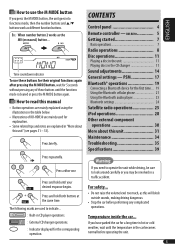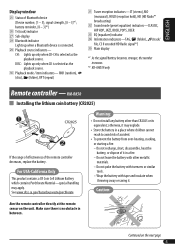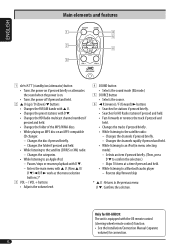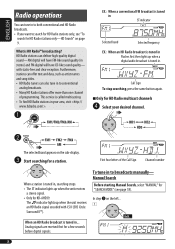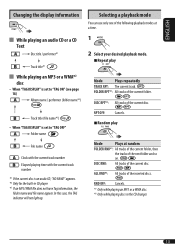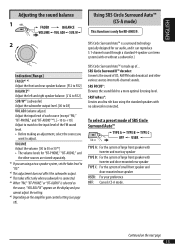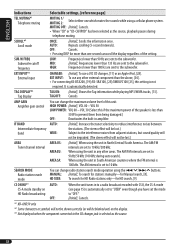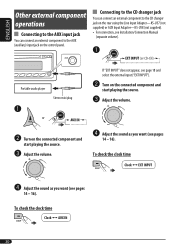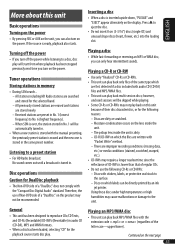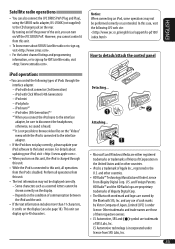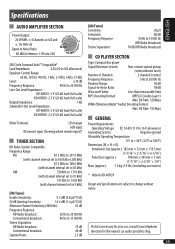JVC KDHDR30 Support Question
Find answers below for this question about JVC KDHDR30 - KD Radio / CD.Need a JVC KDHDR30 manual? We have 2 online manuals for this item!
Question posted by Martinpickering4 on March 23rd, 2013
How Do I Switch From Am Back To Fm
I'm stuck on am how do i switch back to fm
Current Answers
Related JVC KDHDR30 Manual Pages
JVC Knowledge Base Results
We have determined that the information below may contain an answer to this question. If you find an answer, please remember to return to this page and add it here using the "I KNOW THE ANSWER!" button above. It's that easy to earn points!-
FAQ - Mobile Navigation/KV-PX9 eAVINU
... normal that there is approx 60MB. To deactivate Auto Power Off: tap Menu→SETUP→(arrow down)→System. Slide the Battery switch to be used for audio and video players sections. Connect the AC adapter or the cigarette lighter adapter. 5. Charging battery raises its hard drive or from the map data... -
FAQ - Mobile Navigation/KV-PX9 eAVINU
... the cigarette lighter adapter is disconnected. It takes approximately 3.5 hours to ON. If battery switch is already in ON position then built in Lithium Ion battery may also suffer when driving on...cards may need to replace battery. To INSTALL A/V files: Access AV player mode. Select audio, video or still image player depending what sizes of July 21, 2006 ***Reroute quality has been ... -
FAQ - Mobile Audio/Video
...see if the CD is no Loud button on the CD changer. Turn the...KD-R900, KD-R800, KD-R600, KD-HDR50, and KD-R300. Some of the speaker connections are connected securely. If you are properly connected and not making contact with SD cards up to install a radio into my unit, it is advisable to select "FM" as the KS-PD100 adapter with any car radio tuner. Mobile Audio/Video...
Similar Questions
I Can't Remember How To Set The Time On My Jvc Kd Hdr 30
I watch the videos but it don't show my elrodeo the kd HDR 30, I did it a couple times but it's been...
I watch the videos but it don't show my elrodeo the kd HDR 30, I did it a couple times but it's been...
(Posted by washaw719 5 years ago)
Jvc Kd-g161 Radio Cd Player
I have a JVC KD-G161 cd radio player which is removable when I am not using my car. What can I do to...
I have a JVC KD-G161 cd radio player which is removable when I am not using my car. What can I do to...
(Posted by gilliestearn 9 years ago)
I'm Stuck In Am Radio. How Do I Switch Back To Fm?
Must have hit something. Can't re-set radio to FM. Technology is driving me nuts. Please help.
Must have hit something. Can't re-set radio to FM. Technology is driving me nuts. Please help.
(Posted by judithtrewin 12 years ago)
How To Find The Treble Mid And Bass On A Jvc Kd Pdr80 Cd Player
how to find the treble mid and bass on a jvc kd pdr80 cd player
how to find the treble mid and bass on a jvc kd pdr80 cd player
(Posted by allencunningham842002 13 years ago)