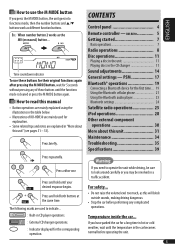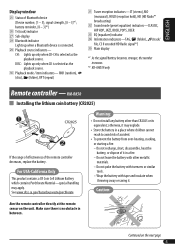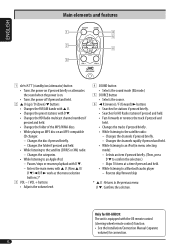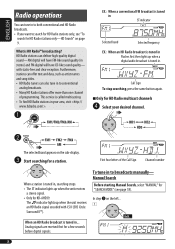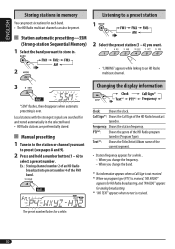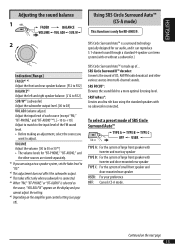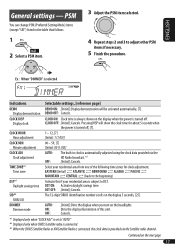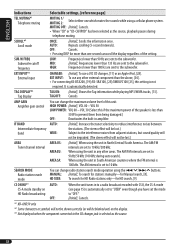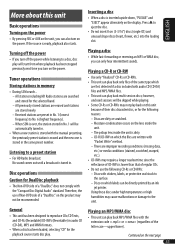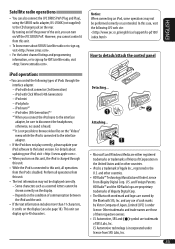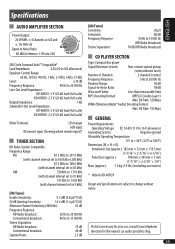JVC KDHDR30 Support Question
Find answers below for this question about JVC KDHDR30 - KD Radio / CD.Need a JVC KDHDR30 manual? We have 2 online manuals for this item!
Question posted by judithtrewin on January 3rd, 2012
I'm Stuck In Am Radio. How Do I Switch Back To Fm?
Must have hit something. Can't re-set radio to FM. Technology is driving me nuts. Please help.
Current Answers
Related JVC KDHDR30 Manual Pages
JVC Knowledge Base Results
We have determined that the information below may contain an answer to this question. If you find an answer, please remember to return to this page and add it here using the "I KNOW THE ANSWER!" button above. It's that easy to earn points!-
FAQ - Mobile Navigation: KD-NX5000/KW-NX7000
...300 your vehicle speed sensor to KD-NX5000? When connected it hard to connect speed sensor to KD-NX5000. If vehicle speed sensor is no way to radio Enable Audio Video input You can contact our...model: KV-PG1. This is to be observed. Guidance settings (like in upper right corner. This is especially helpful when GPS signal is not available like VOICE or ZOOM ... -
FAQ - Mobile Navigation: KD-NX5000/KW-NX7000
...nbsp;KD-DV7300 KW-AVX810 KD-ADV7380 KW-NX7000 KD-AVX11 KW-AVX800 KD-NX5000 KD-NX505 Connect both USB and Composite connection from KS-U30 to radio Enable Audio Video input...Is it also greatly improves reliability since not only GPS signal abut also car speed helps calculating current position. If PROGRAM number is shown as of September 9, 2009 For ... -
FAQ - Mobile Audio/Video
... and hold the [SEL] button to install a radio into my unit, it in my KD-S100? Why? Mobile Audio/Video I am unable to select "FM" as a source on my KD-R610/KD-A615/KD-R618, how can I correct this problem check the main data cable connection between the CD changer and the radio, make sure that the data cable is...
Similar Questions
I Can't Remember How To Set The Time On My Jvc Kd Hdr 30
I watch the videos but it don't show my elrodeo the kd HDR 30, I did it a couple times but it's been...
I watch the videos but it don't show my elrodeo the kd HDR 30, I did it a couple times but it's been...
(Posted by washaw719 5 years ago)
Can't Make Jvc Kd-sr60 Cd Reciever Stop Scrolling.
Is there a way to permanently stop my JVC KD-SR60 face plate from scrolling. I set it to stop and in...
Is there a way to permanently stop my JVC KD-SR60 face plate from scrolling. I set it to stop and in...
(Posted by menospam50 8 years ago)
How Do I Switch From Am Back To Fm
I'm stuck on am how do i switch back to fm
I'm stuck on am how do i switch back to fm
(Posted by Martinpickering4 11 years ago)
Jvc Kd-hdr30
How do I reset the clock after battery is reinstalled
How do I reset the clock after battery is reinstalled
(Posted by Blueeyez33 11 years ago)
How To Find The Treble Mid And Bass On A Jvc Kd Pdr80 Cd Player
how to find the treble mid and bass on a jvc kd pdr80 cd player
how to find the treble mid and bass on a jvc kd pdr80 cd player
(Posted by allencunningham842002 13 years ago)