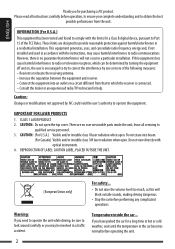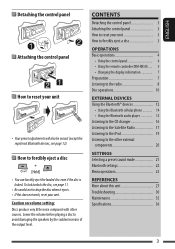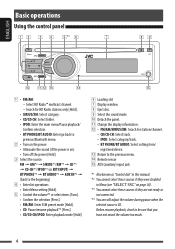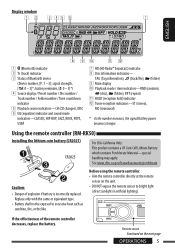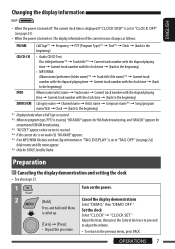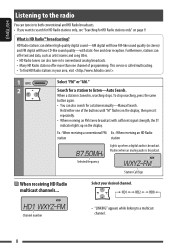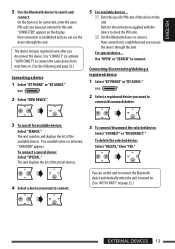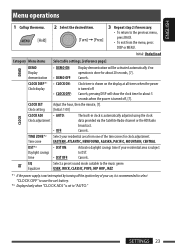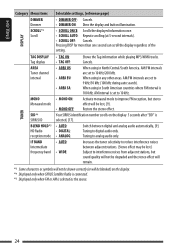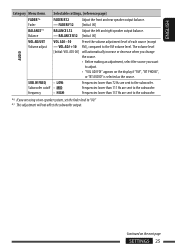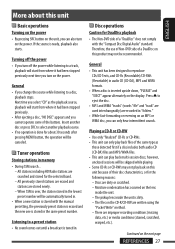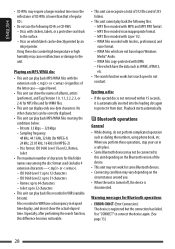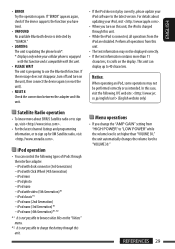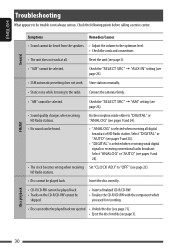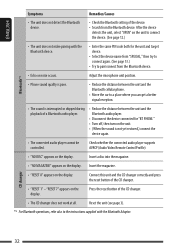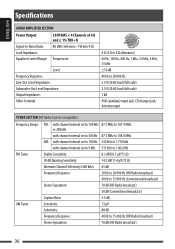JVC KD HDR20 Support Question
Find answers below for this question about JVC KD HDR20 - Radio / HD.Need a JVC KD HDR20 manual? We have 1 online manual for this item!
Question posted by Anonymous-116239 on July 16th, 2013
How Do You Get To The Frequency And Hurtz
I need to know grow to get the frequency and hurtz settings on the head unit
Current Answers
Related JVC KD HDR20 Manual Pages
JVC Knowledge Base Results
We have determined that the information below may contain an answer to this question. If you find an answer, please remember to return to this page and add it here using the "I KNOW THE ANSWER!" button above. It's that easy to earn points!-
FAQ - Mobile Navigation: KD-NX5000/KW-NX7000
... be renewed there for 12 months: www.navigation.com/jvcactivation You need to radio Enable Audio Video input I use KD-NX5000 without connecting the speed sensor wire? Guidance settings (like in only the following website here. The most likely reason is that this unit is not designed for example. Bluetooth support is offered in tunnels... -
FAQ - Mobile Navigation: KD-NX5000/KW-NX7000
...KD-NX5000? But audio/video section may be calibrated again. Select movie from software update After update is available from my iPod/iPod-Touch on my KW-NX7000 With map shown on your vehicle there may work on pg. 41 of KD-NX5000 on the left under the unit... new 2008 version is completed unit will need to connect my Bluetooth Cell Phone to my JVC radio? Depending on the screen touch ... -
FAQ - Mobile Audio/Video
... or ejects the disc, this means the unit can't read the CD. Mobile Audio/Video I am unable to select "FM" as a source on my KW-XR610 how can I correct this? Arsenal A305, A605, AHD59, A805) How do I set the preset radio stations? (Models, KD-R900, KD-R800, KD-R600, KD-HDR50, KD-HDR20 and KD-R300. Cell Phone work with my JVC...
Similar Questions
Why Does My Jvc Kd-hdr20 Car Radio Delete My Preset Stations When I Turn Off
the car?
the car?
(Posted by sheque 9 years ago)
How To Set A Radio Station On A Jvc Kd-r300
(Posted by nikjkn 9 years ago)
How Do I Find Radio Id For My Jvc Kd-hdr20 Car Radio
(Posted by Dobd 9 years ago)
How To Preset Radio Stations On A Jvc Kd-r300
(Posted by SoccMi 10 years ago)
Why Does My Jvc Kd-hdr20 Only Receive 2 Multicast Channels
We have several hd channels in my area and one channel broadcast on 3 multicast channels. However m...
We have several hd channels in my area and one channel broadcast on 3 multicast channels. However m...
(Posted by kengeen 11 years ago)