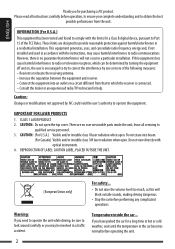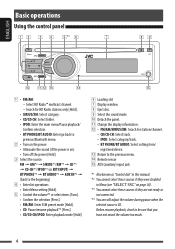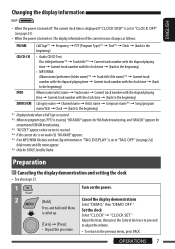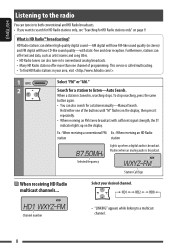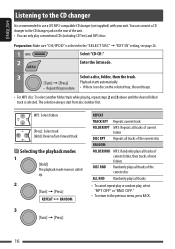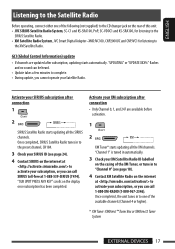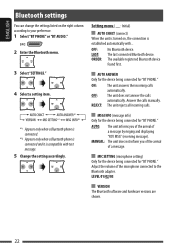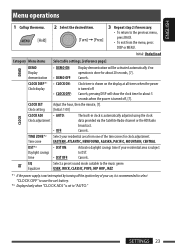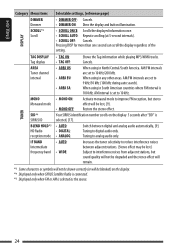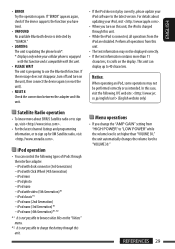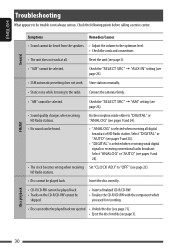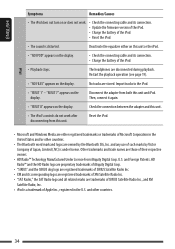JVC KD HDR20 Support Question
Find answers below for this question about JVC KD HDR20 - Radio / HD.Need a JVC KD HDR20 manual? We have 1 online manual for this item!
Question posted by kengeen on April 6th, 2013
Why Does My Jvc Kd-hdr20 Only Receive 2 Multicast Channels
We have several hd channels in my area and one channel broadcast on 3 multicast channels. However my radio only will receive 2 multicast channels.
Current Answers
Related JVC KD HDR20 Manual Pages
JVC Knowledge Base Results
We have determined that the information below may contain an answer to this question. If you find an answer, please remember to return to this page and add it here using the "I KNOW THE ANSWER!" button above. It's that easy to earn points!-
FAQ - Audio/Components & Home Theater Systems
...to be employed to lower the voltage to the audio/video inputs on your receiver. This could eventually lead to a decreased life span of connecting the audio/video outputs from your VCR to 110 volts, there is... supply to a Television. Check the user manual for audio output setting. Surround sound from my analog input? A VCR cannot transmit stereo via channel 3 or 4 to work overseas? -
FAQ - Audio/Components & Home Theater Systems
... stereo via channel 3 or 4 to the corresponding "Audio In" or "Digital In" on the JVC unit. Or, you hook up a Cable Box/Satellite Box so the sound comes through the JVC unit? The standard voltage and cycles used solely in the U.S. This will then need to connect the audio/video output from your receiver. Check... -
FAQ - Mobile Audio/Video
...Please visit this ? Some of any car radio tuner. To correct this problem. Mobile Audio/Video I am unable to select "FM" as a source on my KD-R610/KD-A615/KD-R618, how can I correct this site &.... Some of my radio. Which iPods are shorted together or connected to 12V or to set the preset radio stations? (Models, KD-R900, KD-R800, KD-R600, KD-HDR50, KD-HDR20 and KD-R300. What is ...
Similar Questions
Why Does My Jvc Kd-hdr20 Car Radio Delete My Preset Stations When I Turn Off
the car?
the car?
(Posted by sheque 9 years ago)
How Do I Find Radio Id For My Jvc Kd-hdr20 Car Radio
(Posted by Dobd 9 years ago)
How Do You Change Treble And Bass On Jvc Kd-hdr20
(Posted by ranava 9 years ago)
How To Remove Kd-hdr20 From Dash, Trying To Connect Sirius Xm To Rear Of Unit
I swap sirius xm between two vehicles. i understand hd-kdr20 has an input jack in the rear of the un...
I swap sirius xm between two vehicles. i understand hd-kdr20 has an input jack in the rear of the un...
(Posted by kathbert 11 years ago)
How Do I Set My Kd-s100 Receiver To Play My Verizon Razr Phone Music
(Posted by carlosbbfl 12 years ago)