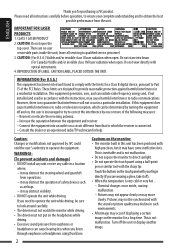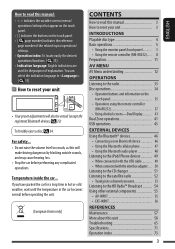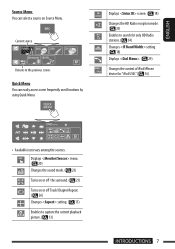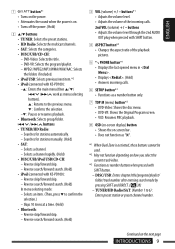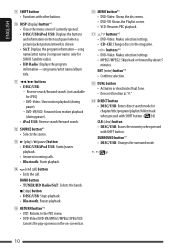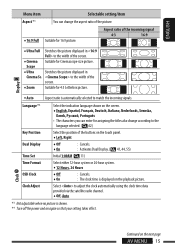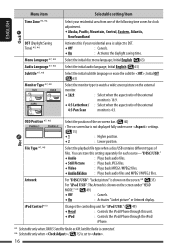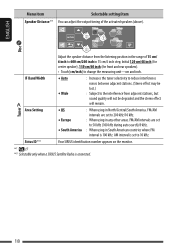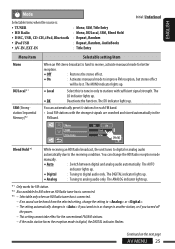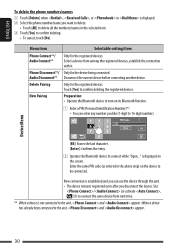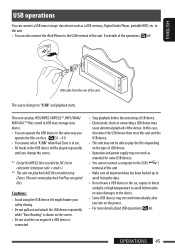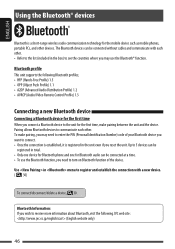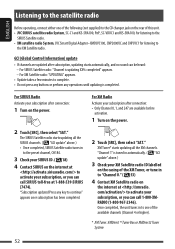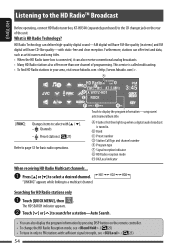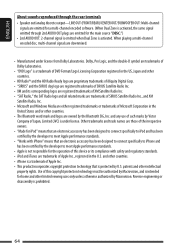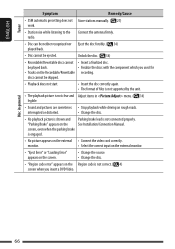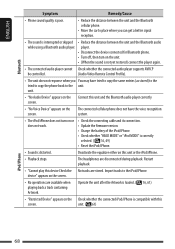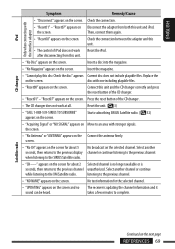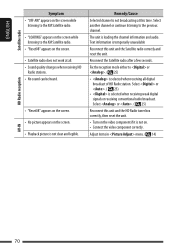JVC KD-AVX77 Support Question
Find answers below for this question about JVC KD-AVX77 - EXAD - DVD Player.Need a JVC KD-AVX77 manual? We have 2 online manuals for this item!
Question posted by Renatoleon on September 10th, 2015
The Faceplate Of My Avx77 Jvc Radio Is Not Working. Where Could I Purchase A New
The person who posted this question about this JVC product did not include a detailed explanation. Please use the "Request More Information" button to the right if more details would help you to answer this question.
Current Answers
Answer #1: Posted by TechSupport101 on September 10th, 2015 7:22 AM
Go via the official JVC service providers' site here http://www.jvcservice.com/Service/ for the best results on parts sourcing.
Related JVC KD-AVX77 Manual Pages
JVC Knowledge Base Results
We have determined that the information below may contain an answer to this question. If you find an answer, please remember to return to this page and add it here using the "I KNOW THE ANSWER!" button above. It's that easy to earn points!-
FAQ - DVD Recorders & Players
... space on a CPRM compliant device. If the picture is selected...DVD player has video/S-video and audio outputs but you purchase/rent a DVD movie that will not allow recording to purchase it was meant to 1080p? The motion picture industry has encoded most DVD movies with my DVD recorder (for the theaters it work? DVD Recorders & Players I cannot get a picture from the DVD... -
FAQ - DVD Recorders & Players
...DVD players, why? You would like to press the VFP button on a CPRM compliant device. Also studios sell distribution rights to different foreign distributors and would need to purchase... Most DVD recorders made after 2005 are going to top Your JVC DVD player has video/S-video and audio... Radio Shack, Circuit City, or Best Buy. When viewing VCR playback, the picture can I connect my DVD player... -
FAQ - Televisions/LCD
...you will use of the DVD disc. Please make sure that static images like certain video games, TV input name or...and the best way is a suggestion in new DTV QAM so there will be able to...; (procedure is a type of tuner which can purchase a mount for your current TV will still receive ... will work with adjusting TV screen format. Locate the [Menu], [Vol-] and [Power] button on DVD movies...
Similar Questions
Jvc Kd-avx77 Faceplate
Is it possible to find a faceplate or is the any that are interchangeable?
Is it possible to find a faceplate or is the any that are interchangeable?
(Posted by Derekjr17 1 year ago)
Have A Kd-avx77 Where Can A Replacement Faceplate Be Bought? Mine Was Stolen
(Posted by rcathey09 2 years ago)
Anywhere I Can Find Replacement Lcd Or Faceplate For Radio
(Posted by Shadetreeslim 2 years ago)
Problem With The Bluetooth Interfase - Jvc Kwavx800 - Exad - Dvd Player
I have attached 5 bluetooth devices to my WK-AVX800, but I can not delete them to associate new ones...
I have attached 5 bluetooth devices to my WK-AVX800, but I can not delete them to associate new ones...
(Posted by enriquediaz 6 years ago)
Jvc Stereo Avx77 I'm Looking To Find Out Where Can I Find The Faceplate And Remo
(Posted by gforceft 12 years ago)