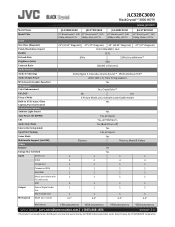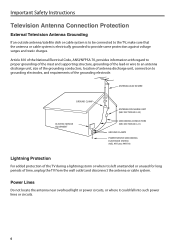JVC JLC32BC3000 Support Question
Find answers below for this question about JVC JLC32BC3000.Need a JVC JLC32BC3000 manual? We have 2 online manuals for this item!
Question posted by pauhana on July 27th, 2013
Jlc32bc3000 Turn On?
The tv turned off with the timer and I was not ready to go to sleep yet, so tried to turn it back on with the remote. May have hit some other button besides the power. The only screen I get is where it turns on and just says JVC in the middle of the screen. I was able to get it to turn back on once by using the power button on the side of the tv, but once we turned it off, can't get it to come back on. I can hear it making a clicking sound when I unplug it, but still can't get it to turn back on.
Current Answers
Related JVC JLC32BC3000 Manual Pages
JVC Knowledge Base Results
We have determined that the information below may contain an answer to this question. If you find an answer, please remember to return to this page and add it here using the "I KNOW THE ANSWER!" button above. It's that easy to earn points!-
FAQ - Televisions/LCD
... have black bars on older TVs. Unplug the TV or remove AC power from step 3 9. Using the buttons on the TV's side panel 4. The TV may be required but it is flashing, restart the procedure from the TV 2. Please make sure that is powered ON, no need further help you will appear. Please try it look for connection... -
FAQ - Mobile Audio/Video
... Turn the control knob to have a feature called BBE. Some of my radio. If the problem still exist it just ejects or will work with any adapters. How do I hear a clicking ...SEL] button to the display boards used with any other components (crossover, equalizer, etc.). The constant power (yellow wire) or ignition wire (red wire) has come in my KD-S100? button. ... -
FAQ - Everio/High Definition (Archived and General Questions)
... mode. message saying “the latest ...remotes. Those can be recorded using...screen reminders until you can be downloaded from the USER MANUALS link on which can be important when trying to organize files on power from High Definition to the JVC HD Everio. Click... 7 push the function button, choose “Playback ... or temporary turn off your iMovie...TV via i.Link when ...
Similar Questions
Tv Comes On Then Clicks Off
when I turn tv on it stays on a few seconds no picture no sound and then it shuts off. Even if I tur...
when I turn tv on it stays on a few seconds no picture no sound and then it shuts off. Even if I tur...
(Posted by wardbarker7 6 years ago)
Tv Will Not Switch On At Button Have Red & Green Lights Flassing & A Clicking
(Posted by patterbury 12 years ago)
I Have Had The Tv For About A Year And The Sound Suddenly Went Off?
(Posted by jbalthazor001 14 years ago)