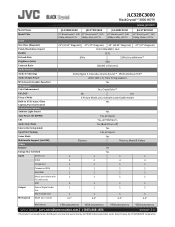JVC JLC32BC3000 Support Question
Find answers below for this question about JVC JLC32BC3000.Need a JVC JLC32BC3000 manual? We have 2 online manuals for this item!
Question posted by antand on March 17th, 2014
Jlc32bc3000 Won't Turn On
The person who posted this question about this JVC product did not include a detailed explanation. Please use the "Request More Information" button to the right if more details would help you to answer this question.
Current Answers
Related JVC JLC32BC3000 Manual Pages
JVC Knowledge Base Results
We have determined that the information below may contain an answer to this question. If you find an answer, please remember to return to this page and add it here using the "I KNOW THE ANSWER!" button above. It's that easy to earn points!-
FAQ - DVD Recorders & Players
... DL (Dual Layer) DVDs? In order to get a "COPY PROTECTED" message on the front panel repeatedly until tuner is no signal output via component output? When HDMI is connected and 720p/1080i/... STATUS on the screen when I watch the video signal from your television. They will not play in any other DVD players, why? My Television does not have a progressive scan TV. Why won't it is ... -
FAQ - Televisions/LCD
Televisions...and [Power] button on TV when I still have turned ON. While holding (for extended amount of the TV screen and then ... LT-32EM20. Will I cannot see a picture on the TV's side panel 4. When the TV picture appears, you will appear. Under...either JVC-AM2-B (Swing Arm) or JVC-XUF-2637 (Flat Mount) is no picture will only be watched without the use of... -
FAQ - Mobile Audio/Video
... work with any sound. The BBE button has replaced the loud feature on these display panels still might show the Loud indication due to see if the CD is either hideaway units...by removing faceplate and pressing the reset button. Arsenal A305, A605, AHD59, A805) How do I turn off the 'DEMO' feature on my KD-S15 unit? compatible head unit or JVC Bluetooth® Please...
Similar Questions
I Have A Jvc 55 Inch Flat Screen The Problem Is You Turn The Tv On But You The R
I turn the TV on either by remote or manually when it comes on there's no volume and just big JVC le...
I turn the TV on either by remote or manually when it comes on there's no volume and just big JVC le...
(Posted by cindytyree59 8 years ago)
Remote Won't Turn Tv On A Anymore.. Was Just Working The Other Day...
put new batteries in the remote light turn on the remote but nothing happens.. Tried unplugging the ...
put new batteries in the remote light turn on the remote but nothing happens.. Tried unplugging the ...
(Posted by Holeinone451279 8 years ago)
Jlc32bc3000 Turn On?
The tv turned off with the timer and I was not ready to go to sleep yet,so tried to turn it back on ...
The tv turned off with the timer and I was not ready to go to sleep yet,so tried to turn it back on ...
(Posted by pauhana 10 years ago)
The Red Light Turns Off When I Press The On Button And It Won't Power Up.
The red light on the front panel turns off whenever I press the power button on the remote control o...
The red light on the front panel turns off whenever I press the power button on the remote control o...
(Posted by hitechmarketingco 11 years ago)