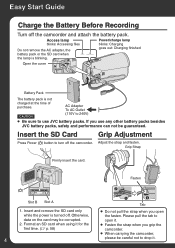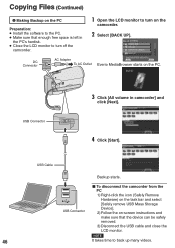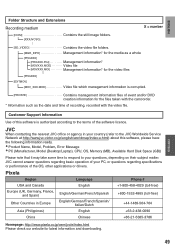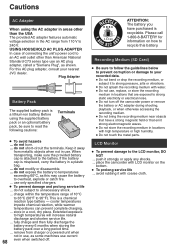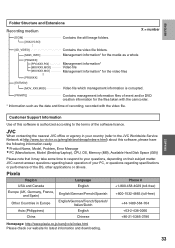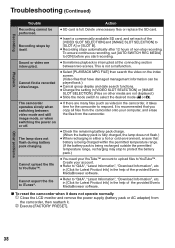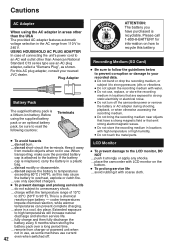JVC GZ MS120RU Support Question
Find answers below for this question about JVC GZ MS120RU - Everio Camcorder - 800 KP.Need a JVC GZ MS120RU manual? We have 2 online manuals for this item!
Question posted by cbrosky2001 on August 29th, 2010
How Do I Get Software For Jvc Model Ms120ru
The person who posted this question about this JVC product did not include a detailed explanation. Please use the "Request More Information" button to the right if more details would help you to answer this question.
Current Answers
Related JVC GZ MS120RU Manual Pages
JVC Knowledge Base Results
We have determined that the information below may contain an answer to this question. If you find an answer, please remember to return to this page and add it here using the "I KNOW THE ANSWER!" button above. It's that easy to earn points!-
FAQ - Everio/Standard Definition
... MPEG files thus allowing playback by visiting: For Model > Please keep in your DLA software. Video clips recorded by doing the following memory cards: 2008 Everio models only accept Micro SDHC except GZ-MS100 which is there a black border surrounding my 16:9 video while viewing on power from EVERIO camera on the internet that since this is a third... -
FAQ - Everio/Standard Definition
... PowerDirector Express. Download and install the latest software version from EVERIO camera, it to selected location in configuration have IEEE1394 (firewire) connector on the internet that will not correct this case, 16:9 videos will also need an SD Everio with the SD Everio. For Models > GZ-MG750 "Everio MediaBrowser?" GZ-MG670 > Ver.1.00.xx. Please... -
FAQ - Everio/High Definition (Archived and General Questions)
...Everio video with my Everio camera? I am taking my camcorder overseas where the voltage and current is available” QuickTime couldn't parse it depends on my Everio Share Station (CU-VD3/10/20/40/50) is no additional software...now available here: FAQs specific to the GZ-HD10 model can be viewed here: FAQs specific to the GZ-HD30 model can install the latest version directly in ...
Similar Questions
Video Camera Problem
Sir my jvc video camera dv cable usb cable connecting problem iam cannecting camera to pc usb cab...
Sir my jvc video camera dv cable usb cable connecting problem iam cannecting camera to pc usb cab...
(Posted by sundarkkr 11 years ago)
My Laptop Doesnot Recognise The Usb Code Of Jvc Gz-mg630a - Everio Camcorder
MY LAPTOP DOESNOT RECOGNISE THE USB OFJVC GZ-MG630A - Everio CamcorderWHEN I TRIED TO UPLOAD MY PHOT...
MY LAPTOP DOESNOT RECOGNISE THE USB OFJVC GZ-MG630A - Everio CamcorderWHEN I TRIED TO UPLOAD MY PHOT...
(Posted by sumianils 11 years ago)
The Lens Will Not Open On My Camcorder!!!! Help!!!
The camera turns on fine, but the cover will NOT open!! HELP!!!
The camera turns on fine, but the cover will NOT open!! HELP!!!
(Posted by mrsbryson 13 years ago)
I Dont Know Where To Get The Software To Be Able To Watch My Videos On My Pc
I dont know where to get the software to be able to watch my videos on my pc. I have firewire but al...
I dont know where to get the software to be able to watch my videos on my pc. I have firewire but al...
(Posted by thomark 13 years ago)
How Can I Download A Manuial For Jvc Video Cam Gz-ms120ru
(Posted by lpenman 13 years ago)