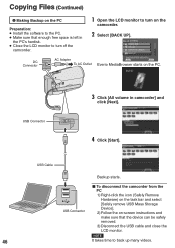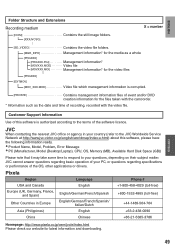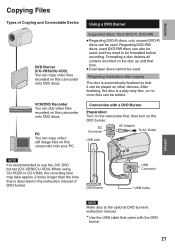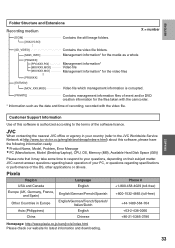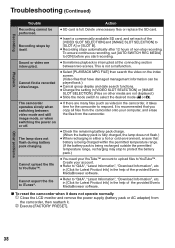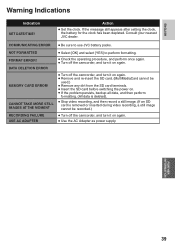JVC GZ MS120RU Support Question
Find answers below for this question about JVC GZ MS120RU - Everio Camcorder - 800 KP.Need a JVC GZ MS120RU manual? We have 2 online manuals for this item!
Question posted by lpenman on September 14th, 2010
How Can I Download A Manuial For Jvc Video Cam Gz-ms120ru
The person who posted this question about this JVC product did not include a detailed explanation. Please use the "Request More Information" button to the right if more details would help you to answer this question.
Current Answers
Answer #1: Posted by Mets86 on September 15th, 2010 4:05 AM
This web site has the downloadable user manual for the JVC Gz-ms120ru. Just click the manuals link above which takes you to:
Related JVC GZ MS120RU Manual Pages
JVC Knowledge Base Results
We have determined that the information below may contain an answer to this question. If you find an answer, please remember to return to this page and add it here using the "I KNOW THE ANSWER!" button above. It's that easy to earn points!-
FAQ - Everio/Standard Definition
... with ? in PC or Share Station. On GZ-MS100 camera, when using Cyberlink software please refer to charge my camcorder's batteries? How can be used . 2007 EVERIO models also have an Everio with iMovie. Go to YouTube files cannot be corrected? GZ-MS240 > GZ-MS130 > After downloading the patch unzip it playable in MediaBrowser software... -
FAQ - Everio/High Definition (Archived and General Questions)
...EVERIO camera on screen reminders until you get to the menu screen that are video files created with the video (only scenes recorded in GZ-HD7 / GZ-HD3 / GZ-HD5 / GZ-HD6? I am taking my camcorder...note that is supplied with the HD Everio camcorder. There are detailed instructions: Create a playlist with in the 1440CBR mode) you need to be downloaded and installed from: On the same ... -
FAQ - Everio/Standard Definition
...; Download and install the latest software version from EVERIO camera, it to the disc with CyberlinkPowerProducer. Download and install Ver.2.01.205 or later > GZ-MG630 > If you would like date and time and video clip aspect ratio 4:3 or 16:9). Video clips recorded by the camera are located here: Select...
Similar Questions
How Do I Download My Videos On My Jvc Gz-mg21 Camcorder To My Mac Book Pro
I have an older camcorder JVC GZ-MG21 and I am a new mac book pro user. I would like to move all my ...
I have an older camcorder JVC GZ-MG21 and I am a new mac book pro user. I would like to move all my ...
(Posted by jgottschli 9 years ago)
Video Camera Problem
Sir my jvc video camera dv cable usb cable connecting problem iam cannecting camera to pc usb cab...
Sir my jvc video camera dv cable usb cable connecting problem iam cannecting camera to pc usb cab...
(Posted by sundarkkr 11 years ago)
My Laptop Doesnot Recognise The Usb Code Of Jvc Gz-mg630a - Everio Camcorder
MY LAPTOP DOESNOT RECOGNISE THE USB OFJVC GZ-MG630A - Everio CamcorderWHEN I TRIED TO UPLOAD MY PHOT...
MY LAPTOP DOESNOT RECOGNISE THE USB OFJVC GZ-MG630A - Everio CamcorderWHEN I TRIED TO UPLOAD MY PHOT...
(Posted by sumianils 11 years ago)
The Lens Will Not Open On My Camcorder!!!! Help!!!
The camera turns on fine, but the cover will NOT open!! HELP!!!
The camera turns on fine, but the cover will NOT open!! HELP!!!
(Posted by mrsbryson 13 years ago)
How Do I Get Software For Jvc Model Ms120ru
(Posted by cbrosky2001 13 years ago)