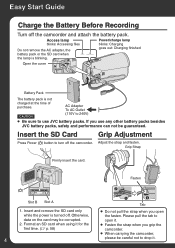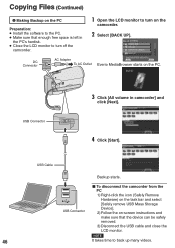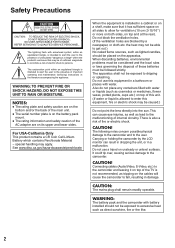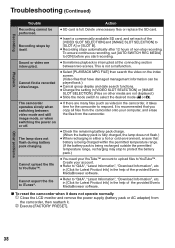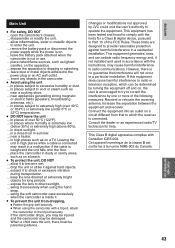JVC GZ MS120RU Support Question
Find answers below for this question about JVC GZ MS120RU - Everio Camcorder - 800 KP.Need a JVC GZ MS120RU manual? We have 2 online manuals for this item!
Question posted by mrsbryson on March 20th, 2011
The Lens Will Not Open On My Camcorder!!!! Help!!!
The camera turns on fine, but the cover will NOT open!! HELP!!!
Current Answers
Related JVC GZ MS120RU Manual Pages
JVC Knowledge Base Results
We have determined that the information below may contain an answer to this question. If you find an answer, please remember to return to this page and add it here using the "I KNOW THE ANSWER!" button above. It's that easy to earn points!-
FAQ - Everio/Standard Definition
... GZ-MS100 camera, when using PowerProducer which method is best for this situation, perform the reset procedure: Why is allowed. Provided Cyberlink software doesn't allow proper DVD EVERIO disc playback, please disable or temporary turn off your version is recommended). How can I have the current version, open My Computer (may occur (with some camcorders... -
FAQ - Everio/Standard Definition
... Center at 50 or 60 Hz AC. Will my JVC Camcorder be shown and video stuttering may upload the AVCHD (.MTS) files directly to “help ” 3. GZ-MG330A GZ-MG330H GZ-MG330R Can I edit video files from our Accessory store Go to YouTube. ... -
FAQ - Everio/High Definition (Archived and General Questions)
...Everio video with a Mac using iMovie '08? Open...GZ-HD7 / GZ-HD3 / GZ-HD5 /GZ-HD6 ? Start your video files are three additional things you need to charge my camcorder's batteries? At this site to edit with the HD Everio camcorder...video files created with GZ-HD7, GZ-HD3, GZ-HD5 and GZ-HD6? To allow proper DVD EVERIO disc playback, please disable or temporary turn...of Everio cameras with ...
Similar Questions
When I Turn My Camcorder On It Says That The Lens Cap Is On And It Isn't.
(Posted by jhaynes 10 years ago)
I Have A Cyberlink Power Cinema Ne For Everio Program.need Help To Do Dvds.
I have a Cyberlink Power Cinema NE for Everio.The video camera is JVC. I am having problems making d...
I have a Cyberlink Power Cinema NE for Everio.The video camera is JVC. I am having problems making d...
(Posted by rosevalentine 11 years ago)
How Do I Reset My Jvc Everio 40gig Video Camera To Factory Settings?
(Posted by Anonymous-59953 11 years ago)
My Laptop Doesnot Recognise The Usb Code Of Jvc Gz-mg630a - Everio Camcorder
MY LAPTOP DOESNOT RECOGNISE THE USB OFJVC GZ-MG630A - Everio CamcorderWHEN I TRIED TO UPLOAD MY PHOT...
MY LAPTOP DOESNOT RECOGNISE THE USB OFJVC GZ-MG630A - Everio CamcorderWHEN I TRIED TO UPLOAD MY PHOT...
(Posted by sumianils 11 years ago)
Pictures Off The Camcrder Onto The Computer
how can i get the pictures off the camcorder onto my computer
how can i get the pictures off the camcorder onto my computer
(Posted by ammoistner 13 years ago)