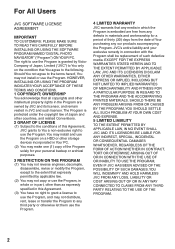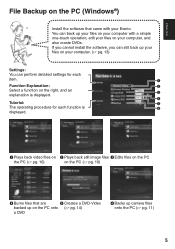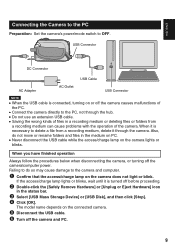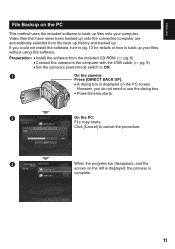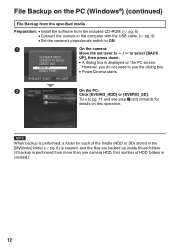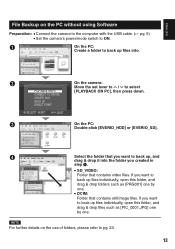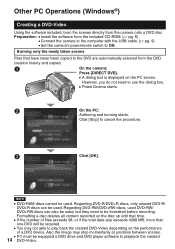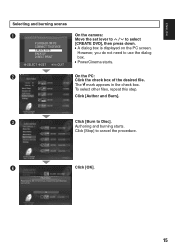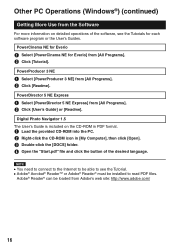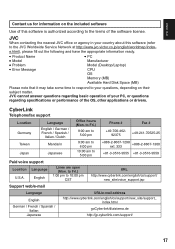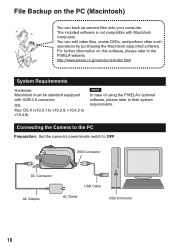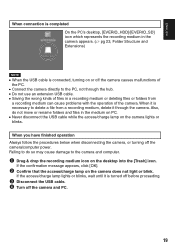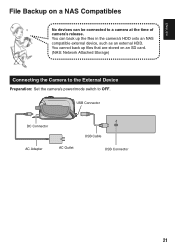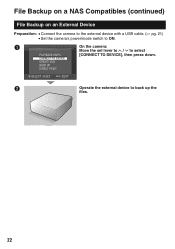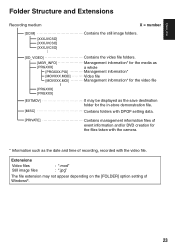JVC GZ MG155 Support Question
Find answers below for this question about JVC GZ MG155 - Everio Camcorder - 1.07 MP.Need a JVC GZ MG155 manual? We have 2 online manuals for this item!
Question posted by dwsngerald on January 11th, 2023
How Do I Connect My Jvc Gz Mg155u To Laptop For Livestreaming
Current Answers
Answer #1: Posted by kane1234567 on January 11th, 2023 3:01 AM
Here are the general steps you can follow to connect your camcorder to your laptop for livestreaming:
- Connect the video capture device to your camcorder's video output using an RCA cable.
- Connect the USB cable from the video capture device to your laptop's USB port.
- Install the video capture device's driver and software on your laptop.
- Open your livestreaming software on your laptop, such as OBS or Xsplit.
- Configure the settings in the livestreaming software to use the video capture device as the video input source.
- Start your livestream and check the video feed.
Note that specific instructions may vary depending on the type of video capture device you are using, as well as the livestreaming software you are using. So, it is recommended to refer the instruction manual that came with your video capture device and livestreaming software to get detailed instructions.
Answer #2: Posted by SonuKumar on January 11th, 2023 9:34 AM
Please respond to my effort to provide you with the best possible solution by using the "Acceptable Solution" and/or the "Helpful" buttons when the answer has proven to be helpful.
Regards,
Sonu
Your search handyman for all e-support needs!!
Related JVC GZ MG155 Manual Pages
JVC Knowledge Base Results
We have determined that the information below may contain an answer to this question. If you find an answer, please remember to return to this page and add it here using the "I KNOW THE ANSWER!" button above. It's that easy to earn points!-
FAQ - Everio/Standard Definition
... Accessory store These are many variations of video files is compatible with JVC camcorders sold in the camera. EVERIO cameras can also call our Customer Care Center at 1-800-252-5722. Yes, you may occur (with 1.0) for Everio. click here . You can only be shown and video stuttering may experience delayed disc playback (up -to... -
FAQ - Everio/Standard Definition
...EVERIO for Everio. GZ-MS250 > These differences in 16:9 format, only 4:3 is finished you will also need an optional USB adapter cable that finalization prevents any of video. After editing is allowed. Then use with my Everio camera? EVERIO cameras records video in order to charge my camcorder...backward compatible with 1.0) for the connection to the YouTube website to ... -
FAQ - Everio/High Definition (Archived and General Questions)
... with the HD Everio camcorder. PROCEDURE 1. when the mode. Start your DLA software. connect the 4 pin connector on the HD Everio. Do not push in the U.S. If dubbing to DV compatible device thru 1394 connection (down convert from EVERIO camera on your HD...
Similar Questions
I Am Looking For The Pc Connection Cable For A Gr-sxm740 Camcorder
MY LAPTOP DOESNOT RECOGNISE THE USB OFJVC GZ-MG630A - Everio CamcorderWHEN I TRIED TO UPLOAD MY PHOT...
i do not have the av cable and cannot find it anywhere on the internet such as ebay and craiglist. I...