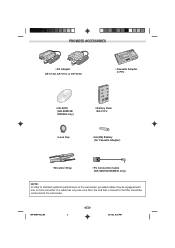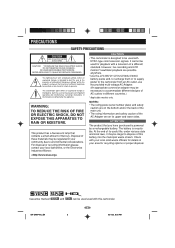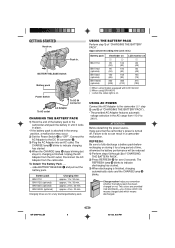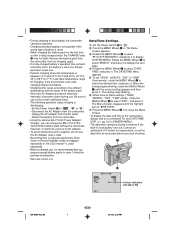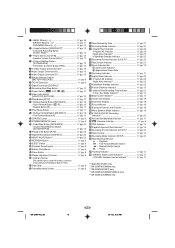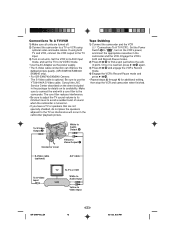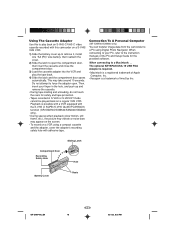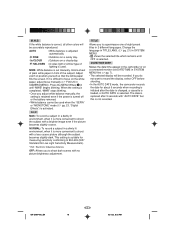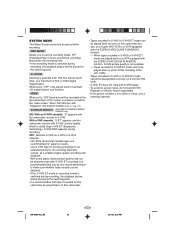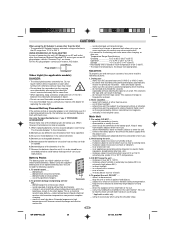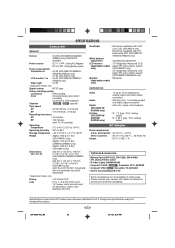JVC GR-SXM740U Support Question
Find answers below for this question about JVC GR-SXM740U - Super VHS-C Camcorder.Need a JVC GR-SXM740U manual? We have 1 online manual for this item!
Question posted by rt60504 on November 9th, 2017
I Am Looking For The Pc Connection Cable For A Gr-sxm740 Camcorder
I Am Looking For The Pc Connection Cable For A Gr-sxm740 Camcorder
Current Answers
Answer #1: Posted by Odin on November 9th, 2017 7:22 AM
If you can't get what you seek from the manufacturer [use the contact information here--https://www.contacthelp.com/jvc/customer-service], request a part number. Then (with a part number if possible) try http://www.cablestogo.com/. If no resolution, try http://www.searspartsdirect.com/ [call if necessary]; use a search engine like Google's or Yahoo's; or try http://www.searchtempest.com/, which displays global listings from eBay, Craigslist, and other sources.
(For SearchTempest, you may want to use a free tracking program like https://www.followthatpage.com/ to save you from having to repeat your search over time.)
(For SearchTempest, you may want to use a free tracking program like https://www.followthatpage.com/ to save you from having to repeat your search over time.)
Hope this is useful. Please don't forget to click the Accept This Answer button if you do accept it. My aim is to provide reliable helpful answers, not just a lot of them. See https://www.helpowl.com/profile/Odin.
Related JVC GR-SXM740U Manual Pages
JVC Knowledge Base Results
We have determined that the information below may contain an answer to this question. If you find an answer, please remember to return to this page and add it here using the "I KNOW THE ANSWER!" button above. It's that easy to earn points!-
Glossary Terms
... Multimedia Interface) HDMI Digital Output HDMI Output with Bar Auto Flash Auto Flash and Auto Illumi. III i.LINK Connection i.LINK Terminals for D-VHS Recorders Icon Playlist/Event Pre-registration Illuminated Disc Tray In-Camera File Editing (Partial Delete) Integrated Digital Terrestrial Receiver Intuitive Control with Voice Guidance JPEG Playback Karaoke Scoring Function KONICA... -
Glossary Terms
... Auto Thumbnail Creation Dubbing (VHS--> HDD/DVD) AUTO Button AV Cable Beep Tone Support Bi-Amp...Level/Frequency Control Super MPEG Encode Pre-Processor for DVD and VHS PC Link -- ...Connection i.LINK Terminals for D-VHS Recorders Icon Playlist/Event Pre-registration Illuminated Disc Tray In-Camera File Editing (Partial Delete) Integrated Digital Terrestrial Receiver Intuitive Control with Video... -
FAQ - Televisions/HD-ILA Projection
... Using the cable box power outlet may be done with a camera (cell phone or video camera like EVERIO). Please make sure the power cord is set to follow the installation instructions on page 4 of the TV and the surrounding walls/enclosures. In that video output format of PS3 is connected directly to my TV...
Similar Questions
Jvc Gr Sxm260a Camcorder Have A Problem, Where Do I Buy The Spare Of This Item.
my video camera of the above name its not working properly. and am looking for the cassette and its ...
my video camera of the above name its not working properly. and am looking for the cassette and its ...
(Posted by saushomasimon 10 years ago)
When I Record Jvc Gr- Sxm740 Tape To Computer
I get vertical noise lines TBC, SP, and time stamp. How to remove those from playback to computer
I get vertical noise lines TBC, SP, and time stamp. How to remove those from playback to computer
(Posted by vanvliet91147 10 years ago)
How Can I See If The Jvc Super Vhs.. Svhsc. Gr-sxm740 Is Charging?
(Posted by tanyarpierce 11 years ago)
How To Transfer Data From The Cassette Of Jvc Gr-350ag Camcorder To My Pc
I am not able to transfer the recordings done on the cassettes through JVC GR-350AG camcorder to my ...
I am not able to transfer the recordings done on the cassettes through JVC GR-350AG camcorder to my ...
(Posted by ravikiranmalik 11 years ago)
Where Can I Purchase A Vcr Adaptter For My Recorded Tapes (jvs Gr--sxm740?
(Posted by nannoquist 12 years ago)