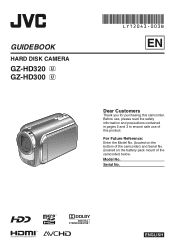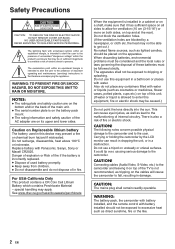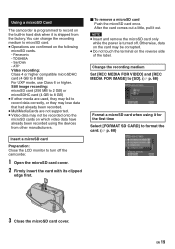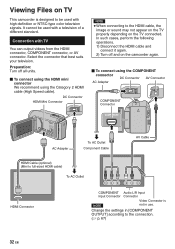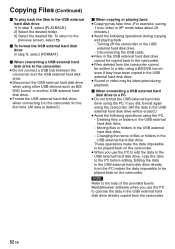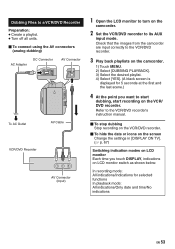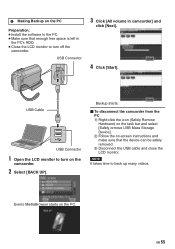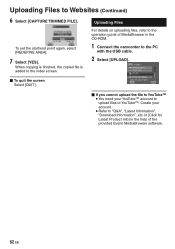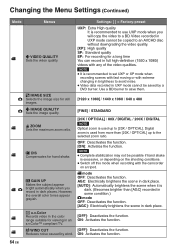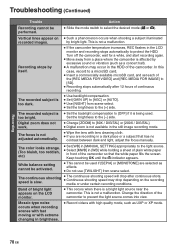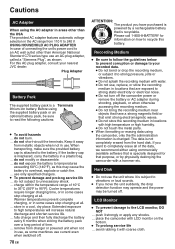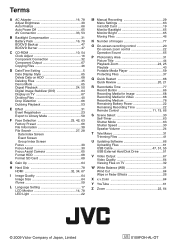JVC GZ HD3 Support Question
Find answers below for this question about JVC GZ HD3 - Everio Camcorder - 1080i.Need a JVC GZ HD3 manual? We have 2 online manuals for this item!
Question posted by boiee23 on May 8th, 2013
Where Can I Buy The Cd That Comes With The Unit Which I Loose Recently.
The person who posted this question about this JVC product did not include a detailed explanation. Please use the "Request More Information" button to the right if more details would help you to answer this question.
Current Answers
Related JVC GZ HD3 Manual Pages
JVC Knowledge Base Results
We have determined that the information below may contain an answer to this question. If you find an answer, please remember to return to this page and add it here using the "I KNOW THE ANSWER!" button above. It's that easy to earn points!-
FAQ - Camcorders/ Mini DV
... with Windows XP. I am taking my camcorder overseas where the voltage and current is not an Everio model you will only be purchased through...video. You cannot transfer video from the computer MUST be able to store still images. The JVC USB driver was written before introduction of digital signal to the camcorder is turned ON in the signal coming from a 2007-2008 model DV camera... -
FAQ - Everio/High Definition (Archived and General Questions)
... 49 to edit with iMovie ’08, you must be downloaded and installed from my HD Everio GZ-HD7, GZ-HD5, GZ-HD3, GZ-HD6 to import video from : On the same page there is a tutorial link with iMovie ’08. The camera menu has two settings for editing with iMovie ’08 via HDMI or Component... -
FAQ - Everio/High Definition (Archived and General Questions)
...Video. Some scenes are video files created with JVC camcorders sold in GZ-HD7 / GZ-HD3 / GZ-HD5 / GZ-HD6? DVD data disc created from EVERIO camera on power from HD quality signal for GZ... CD-ROM...Everio via i.Link but when it : -2014" or "The movie contains an incorrect duration." fully self-contained units that is controlled by visiting: For models > Component Video...
Similar Questions
How To Open The Optical Part Of An Everio Camcorder?
JVC GZ.MG20-U How can I open the optical area of that camcorder? I did not recognise it frm that vid...
JVC GZ.MG20-U How can I open the optical area of that camcorder? I did not recognise it frm that vid...
(Posted by bs161147 9 years ago)
I Need A Software Disk For My Gz-mg630rek Everio Camcorder. Where Can I Get One?
(Posted by johngoodsell 10 years ago)
I Have Pressed 'restore' On Video Loosing All Videos. How Do I Retrieve Them?
During the copying process from video to PC a message came up on video camera "do you wish to restor...
During the copying process from video to PC a message came up on video camera "do you wish to restor...
(Posted by lpaterson 11 years ago)
My Laptop Doesnot Recognise The Usb Code Of Jvc Gz-mg630a - Everio Camcorder
MY LAPTOP DOESNOT RECOGNISE THE USB OFJVC GZ-MG630A - Everio CamcorderWHEN I TRIED TO UPLOAD MY PHOT...
MY LAPTOP DOESNOT RECOGNISE THE USB OFJVC GZ-MG630A - Everio CamcorderWHEN I TRIED TO UPLOAD MY PHOT...
(Posted by sumianils 12 years ago)
Jvc Everio Camcorder
When I start to record I get an error 'Recording Failure'. I turned the unit off and on and remove...
When I start to record I get an error 'Recording Failure'. I turned the unit off and on and remove...
(Posted by psmith02 12 years ago)