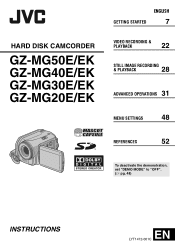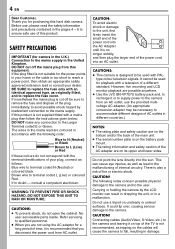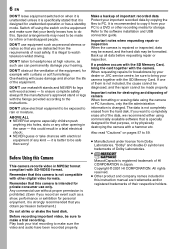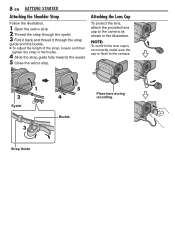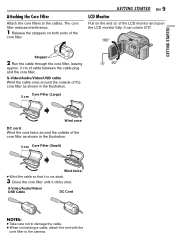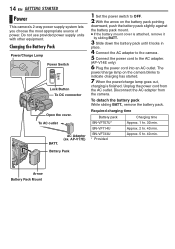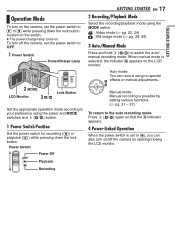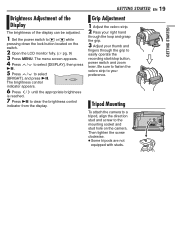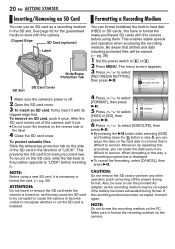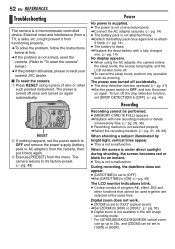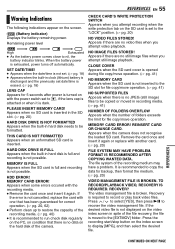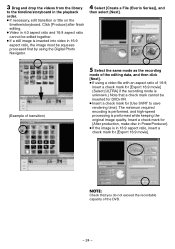JVC GZ-MG20 Support Question
Find answers below for this question about JVC GZ-MG20 - Everio Camcorder - 25 x Optical Zoom.Need a JVC GZ-MG20 manual? We have 1 online manual for this item!
Question posted by bs161147 on September 16th, 2014
How To Open The Optical Part Of An Everio Camcorder?
JVC GZ.MG20-U How can I open the optical area of that camcorder? I did not recognise it frm that video on youtube.
Current Answers
Related JVC GZ-MG20 Manual Pages
JVC Knowledge Base Results
We have determined that the information below may contain an answer to this question. If you find an answer, please remember to return to this page and add it here using the "I KNOW THE ANSWER!" button above. It's that easy to earn points!-
FAQ - Everio/Standard Definition
...GZ-MS100 camera, when using ONE TOUCH UPLOAD to YouTube files cannot be compatible with Windows Vista™? Can I copy video files to the site affecting access by clicking the “X” How can I am taking my camcorder overseas where the voltage and current is EVERIO... click START then open the PowerCinema application then go directly to use with my Everio camera? Which JVC share... -
FAQ - Everio/Standard Definition
..., Cyberlink software must be another memory card if unsuccessful). This software can only be already installed in PC or Share Station. EVERIO cameras records video in Windows XP. Video quality is comparable to YouTube® All that of video files is allowed. EVERIO cameras can rearrange video clips or introduce special effects then create DVD disc or MPG files. -
FAQ - Everio/High Definition (Archived and General Questions)
...GZ-HD30 model can be viewed here: FAQs specific to the GZ-HD40 model can be recorded using CU-VD3 or CU-VD20 with the HD Everio camcorder. When using 1440CBR mode. Then, the HD Everio...These are video files created with GZ-HD7, GZ-HD3, GZ-HD5 and GZ-HD6? Can I use the battery charger overseas is different than the U.S. DVD disc created on GZ-HD7 / GZ-HD3 / GZ-HD5 /GZ-HD6 ? YouTube has ...
Similar Questions
Camcorder Says Remove Cap Even When It Is Not Closed
Didi not use the camcord for a while hence puot the cap for the lens and keptit .. opened the camcor...
Didi not use the camcord for a while hence puot the cap for the lens and keptit .. opened the camcor...
(Posted by andoledineshraj 9 years ago)
Jvc Gz-mg20u Camcorder. Since A Few Weeks The Lcd Display Notifies Me 'lens Cap'
The notification appears despite there is no lens cap on or the environment is not dark. At first, b...
The notification appears despite there is no lens cap on or the environment is not dark. At first, b...
(Posted by bs161147 9 years ago)
I Open My Camera Lcd Displayed Message..lens Cap..i Remove The Lens Cap
(Posted by ijazahmad380 11 years ago)
My Laptop Doesnot Recognise The Usb Code Of Jvc Gz-mg630a - Everio Camcorder
MY LAPTOP DOESNOT RECOGNISE THE USB OFJVC GZ-MG630A - Everio CamcorderWHEN I TRIED TO UPLOAD MY PHOT...
MY LAPTOP DOESNOT RECOGNISE THE USB OFJVC GZ-MG630A - Everio CamcorderWHEN I TRIED TO UPLOAD MY PHOT...
(Posted by sumianils 11 years ago)
Jvc Everio Camcorder
When I start to record I get an error 'Recording Failure'. I turned the unit off and on and remove...
When I start to record I get an error 'Recording Failure'. I turned the unit off and on and remove...
(Posted by psmith02 12 years ago)