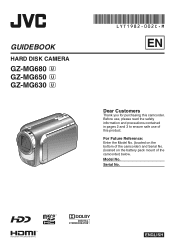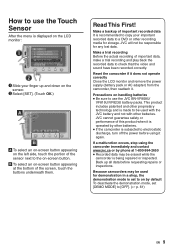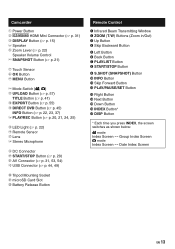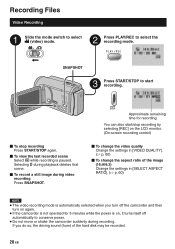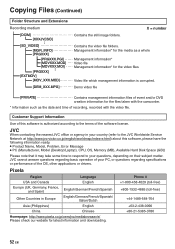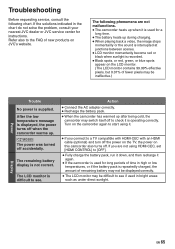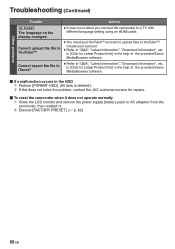JVC GZ MG630 Support Question
Find answers below for this question about JVC GZ MG630 - Everio 60GB Standard Def Camcorder.Need a JVC GZ MG630 manual? We have 2 online manuals for this item!
Question posted by psmith02 on October 13th, 2011
Jvc Everio Camcorder
When I start to record I get an error 'Recording Failure'. I turned the unit off and on and removed the battery as the manual suggest. I am still getting the error message. I'm new at this - it may be operator error! thank you
Current Answers
Related JVC GZ MG630 Manual Pages
JVC Knowledge Base Results
We have determined that the information below may contain an answer to this question. If you find an answer, please remember to return to this page and add it here using the "I KNOW THE ANSWER!" button above. It's that easy to earn points!-
FAQ - Everio/Standard Definition
... for REMOVABLE DISK or EVERIO_HDD there. What is the video quality of video files is the same as a recording media, an optional card reader can I use the battery charger overseas is shown please download the update patch from our Accessory store On GZ-MS100 camera, when using USB cable, EVERIO can be your PC hardware/software manual for... -
FAQ - Everio/High Definition (Archived and General Questions)
...;or LP recorded scenes. You can install the latest version directly in GZ-HD7 / GZ-HD3 / GZ-HD5 / GZ-HD6? Download and install Ver.2.02.222 or later For Model > Install the QuickTime for standard definition DVD Video burning) both 1440 CBR and other Apple editing applications? Click through i.Link and edited with the HD Everio camcorder. on... -
FAQ - Everio/High Definition (Archived and General Questions)
...; Go to charge my camcorder's batteries? Select “yes” You can I fix this site to the JVC FAQ for the GZ-HD3 & 7 push the function button, choose “Playback Playlist” GZ-HM340 "Everio MediaBrowser? GZ-HM550 > Yes, for standard definition DVD Video burning) both 1440 CBR and other Apple editing...
Similar Questions
I Lost My Software For Everio Gz-mg630 Can I Download Off Internet
(Posted by runaybuste 9 years ago)
I Have A Jvc Hard Disk Camcorder Gz-mg1304 And I Lost The Everio Software Disk.
Can I find the software online to download to a new computer??
Can I find the software online to download to a new computer??
(Posted by Mvogman 10 years ago)
I Have A Jvc Camcorder Model Number Gz-mg680bu...how Do You Transfer The Videos
Need to transfer the videos from the harddrive to the micro sd card...how do I do theat
Need to transfer the videos from the harddrive to the micro sd card...how do I do theat
(Posted by youngmarie42 10 years ago)
Video Camera Problem
Sir my jvc video camera dv cable usb cable connecting problem iam cannecting camera to pc usb cab...
Sir my jvc video camera dv cable usb cable connecting problem iam cannecting camera to pc usb cab...
(Posted by sundarkkr 11 years ago)
Time Lapse?
the the gz mg630 do time-lapse recording? i see videos on youtube done with the camera but i dont kn...
the the gz mg630 do time-lapse recording? i see videos on youtube done with the camera but i dont kn...
(Posted by eightohtwo 12 years ago)