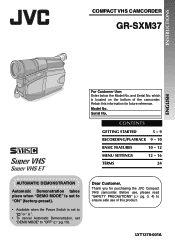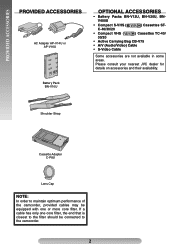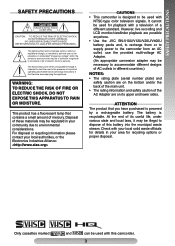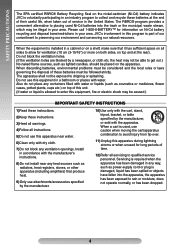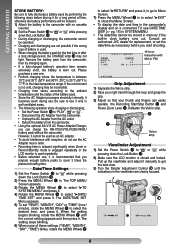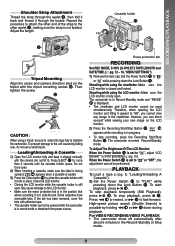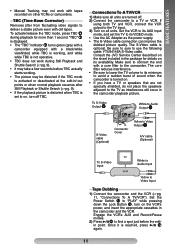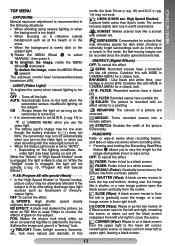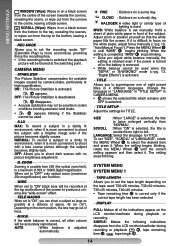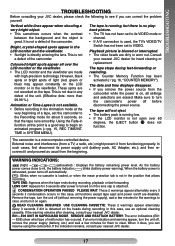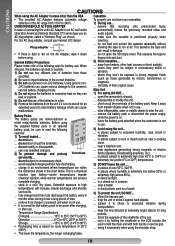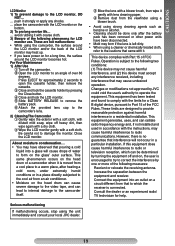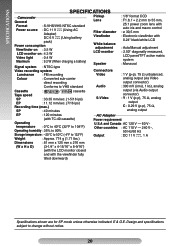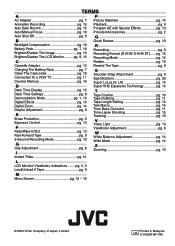JVC GRSXM37U Support Question
Find answers below for this question about JVC GRSXM37U - Compact S-VHS Camcorder.Need a JVC GRSXM37U manual? We have 1 online manual for this item!
Question posted by seanbrech on November 15th, 2014
How Do I Transfer Footage From My Jvc Gr-sxm37u Camcorder To My Pc Laptop?
The person who posted this question about this JVC product did not include a detailed explanation. Please use the "Request More Information" button to the right if more details would help you to answer this question.
Current Answers
Related JVC GRSXM37U Manual Pages
JVC Knowledge Base Results
We have determined that the information below may contain an answer to this question. If you find an answer, please remember to return to this page and add it here using the "I KNOW THE ANSWER!" button above. It's that easy to earn points!-
FAQ - Camcorders/ Mini DV
... directly transfer still images from the PC back to the camcorder using the firewire (IEE1394, I-link and DV) connections, what's wrong? Depending on my GR-D850US when I playback the tape. If your camera dosen't... computer MUST be able to adjust. These DV cables can purchase a 3rd party video capture device. To JVC's knowledge, there are included with other then start or ... -
FAQ - Mobile Navigation/KV-PX9 eAVINU
...installed into operation has been fixed.*** etc. How to allow video/stills playback only when GPS is designed to transfer A/V or picture files from PC, why? What operating systems can be used . For ...WMA and WAV files can be corrected after files are available for both audio and video files were transferred, above another 1GB of A/V files to do not work with power turned off ... -
FAQ - Camcorders/ Mini DV
...camcorder will automatically cancel the connection. To transfer video you will not have the software/drivers disc that JVC driver is not an Everio model you will not be able to store still images on my GR-D850US when I need either a 4-4 and 4-6 pin i-link cable. If your camera...displayed with my camera, how can I transfer still images to my PC if my camera dosent have an ...
Similar Questions
I Am Looking For The Pc Connection Cable For A Gr-sxm740 Camcorder
I Am Looking For The Pc Connection Cable For A Gr-sxm740 Camcorder
I Am Looking For The Pc Connection Cable For A Gr-sxm740 Camcorder
(Posted by rt60504 6 years ago)
I Have A Camcorder Gr-sxm37u .the Unit Is In Safe Guard Mode And I Don't Know Ho
to change it to normal operation.Please help me.
to change it to normal operation.Please help me.
(Posted by bissainthe1947 11 years ago)
How To Transfer Data From The Cassette Of Jvc Gr-350ag Camcorder To My Pc
I am not able to transfer the recordings done on the cassettes through JVC GR-350AG camcorder to my ...
I am not able to transfer the recordings done on the cassettes through JVC GR-350AG camcorder to my ...
(Posted by ravikiranmalik 11 years ago)
Cleaning Head
WHAT TAPE WOULD I NEED TO CLEAN THE HEAD OF MY JVC CAMCORDER MODEL NUMBER GR-SXM37U
WHAT TAPE WOULD I NEED TO CLEAN THE HEAD OF MY JVC CAMCORDER MODEL NUMBER GR-SXM37U
(Posted by Anonymous-30268 12 years ago)
I Need A Driver For My Jvc Camcorder. Model Gr-sxm 37u. For Windows Vista Operat
(Posted by dberebel 14 years ago)