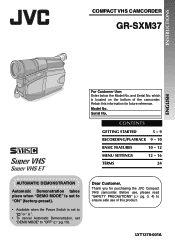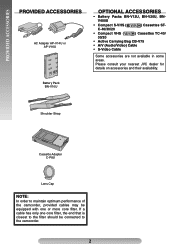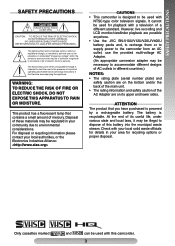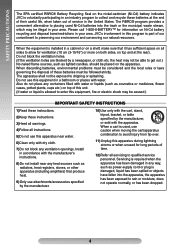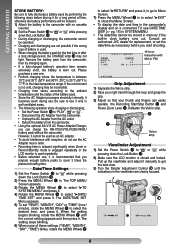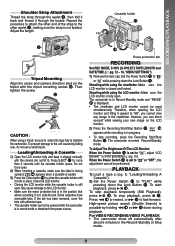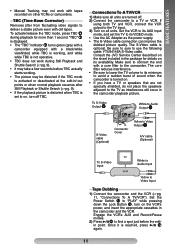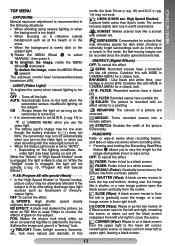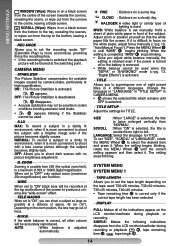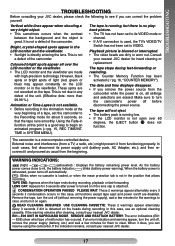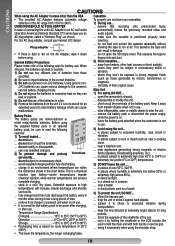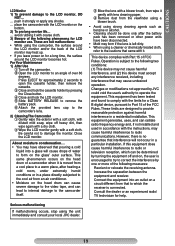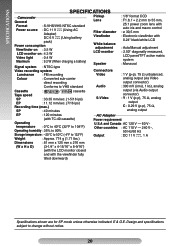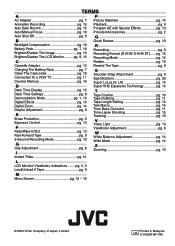JVC GRSXM37U Support Question
Find answers below for this question about JVC GRSXM37U - Compact S-VHS Camcorder.Need a JVC GRSXM37U manual? We have 1 online manual for this item!
Question posted by dberebel on December 30th, 2009
I Need A Driver For My Jvc Camcorder. Model Gr-sxm 37u. For Windows Vista Operat
The person who posted this question about this JVC product did not include a detailed explanation. Please use the "Request More Information" button to the right if more details would help you to answer this question.
Current Answers
Related JVC GRSXM37U Manual Pages
JVC Knowledge Base Results
We have determined that the information below may contain an answer to this question. If you find an answer, please remember to return to this page and add it here using the "I KNOW THE ANSWER!" button above. It's that easy to earn points!-
FAQ - Everio/Standard Definition
... with Windows Vista™? Here are many variations of video. This can be found at: For Windows: click START then open the PowerCinema application then go directly to YouTube. After connecting camera to controls. For best results JVC recommends downloading the video files to my PC? For Mac users: after all your video to charge my camcorder's batteries... -
FAQ - Everio/High Definition (GZ-HM200,GZ-HM400,GZ-HD300,GZ-HD320)
...Windows? This will require iMovie'08/09 or Final Cut Pro 6.0 or higher. so, if you need to use the Share Station to work with a DVD burner. The destination codec can also go directly to an AVCHD disc there is absolutely no longer needed video files the camera... install the latest software version from my Everio with Windows Vista Home Premium (or higher). To find MTS ... -
FAQ - Everio/Standard Definition
... purchased separately from EVERIO camera, it to 3 minutes) or DLA “Recovery Mount …” Please keep in separate PRG*** folders. Different EVERIO models accept the following . Any 2005-2007 Everio can accept a standard SD (Secure Digital) Memory Card Microdrive / Compact flash type I send my EVERIO for editing with Windows Vista™ Video recording complies with...
Similar Questions
My Jvc Vhs Camcorder Gr-sxm37 Displays Remove Lens Cover, Its Not On
(Posted by motownsabbie 9 years ago)
Charger For Model#gr-d370u
I have a JVC camcorder, model #GR-D370u and I lost the charger. I need to obtain another. Also, I ne...
I have a JVC camcorder, model #GR-D370u and I lost the charger. I need to obtain another. Also, I ne...
(Posted by archersedge414 9 years ago)
I Have A Camcorder Gr-sxm37u .the Unit Is In Safe Guard Mode And I Don't Know Ho
to change it to normal operation.Please help me.
to change it to normal operation.Please help me.
(Posted by bissainthe1947 10 years ago)
Cleaning Head
WHAT TAPE WOULD I NEED TO CLEAN THE HEAD OF MY JVC CAMCORDER MODEL NUMBER GR-SXM37U
WHAT TAPE WOULD I NEED TO CLEAN THE HEAD OF MY JVC CAMCORDER MODEL NUMBER GR-SXM37U
(Posted by Anonymous-30268 12 years ago)