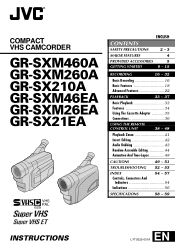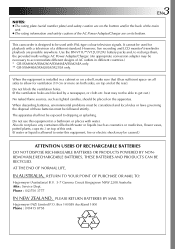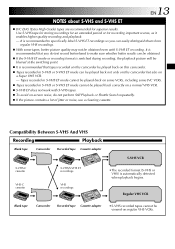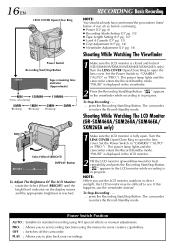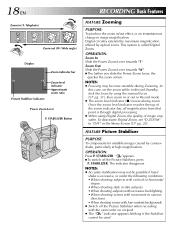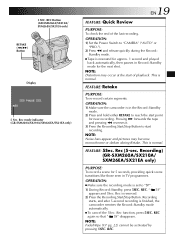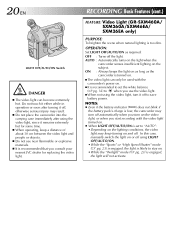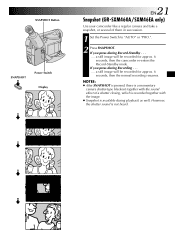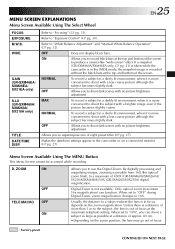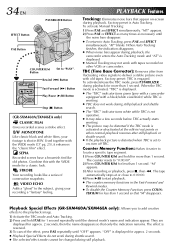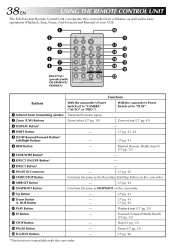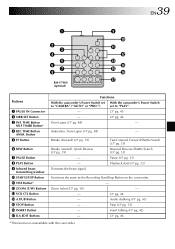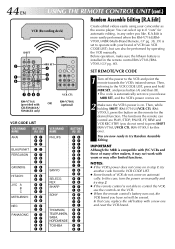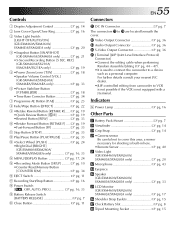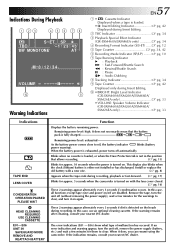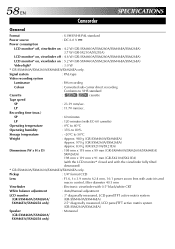JVC GR-SXM260 Support Question
Find answers below for this question about JVC GR-SXM260 - Camcorder - 16 x Optical Zoom.Need a JVC GR-SXM260 manual? We have 1 online manual for this item!
Question posted by jafa on April 21st, 2010
Will Jvc Gr-smx260 Playback In Slow Motion?
The person who posted this question about this JVC product did not include a detailed explanation. Please use the "Request More Information" button to the right if more details would help you to answer this question.
Current Answers
Related JVC GR-SXM260 Manual Pages
JVC Knowledge Base Results
We have determined that the information below may contain an answer to this question. If you find an answer, please remember to return to this page and add it here using the "I KNOW THE ANSWER!" button above. It's that easy to earn points!-
Glossary Terms
...Pre-registration Illuminated Disc Tray In-Camera File Editing (Partial Delete) Integrated Digital Terrestrial Receiver Intuitive Control with Voice Support Twin 6-5/16" (16cm) Super Woofers and ...3-Preset Timer 35x Optical Zoom with 800x Digital Zoom 5-Disc Changer 6-Way Dubbing Accessory Shoe & Mic Input Active Bass Extension Active Hyper-Bass PRO Active Video Calibration Adaptive Geometrical ... -
FAQ - Everio/High Definition (GZ-HM200,GZ-HM400,GZ-HD300,GZ-HD320)
...camcorder to display "All Files." If you copy your AVCHD content from my Everio with these camcorders...Camera can be used to a DVD format? This new window can be used to upload your videos to You Tube and to choose the best quality. Transferring the footage takes longer then the real time playback...-ray discs, as well as it is motion. STREAM (on SDHC/Micro SDHC card). ... -
Glossary Terms
... Memory Live Slow microSD Memory Card Slot Max. 10 Skip Function 16:9 Wide Screen Mode 166 (108) Combinations of Digital Special Effects and Scene Transitions 192kHz/24-bit Audio D/A Converter 24-bit Resolution TI Burr-Brown 1-bit D/A Converter 256-Color OEL Display 3-Dimension Noise Reduction (3D NR) 3-Preset Timer 35x Optical Zoom with 800x...
Similar Questions
Jvc Gr Sxm260a Camcorder Have A Problem, Where Do I Buy The Spare Of This Item.
my video camera of the above name its not working properly. and am looking for the cassette and its ...
my video camera of the above name its not working properly. and am looking for the cassette and its ...
(Posted by saushomasimon 10 years ago)
When I Turn My Camcorder On It Says That The Lens Cap Is On And It Isn't.
(Posted by jhaynes 10 years ago)
I Need A Charger For Gr-sxm260 Camcorder
(Posted by gspaulk 12 years ago)
Memory Card?
What kind of memory card do I need for the JVC miniDV Digital Video Camera, model #: GR-D270U, Seria...
What kind of memory card do I need for the JVC miniDV Digital Video Camera, model #: GR-D270U, Seria...
(Posted by ArizonaJessika 12 years ago)
What Size Tape Does This Camcorder Take?
(Posted by brothercephas 13 years ago)