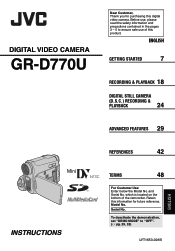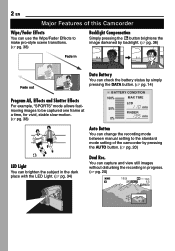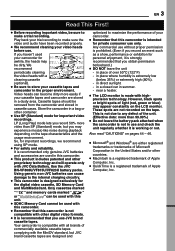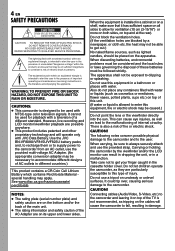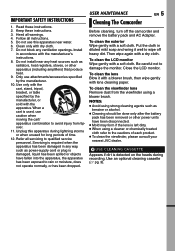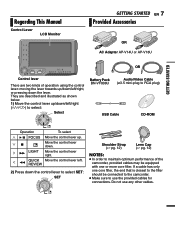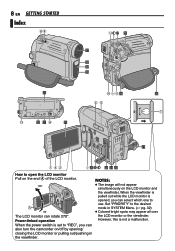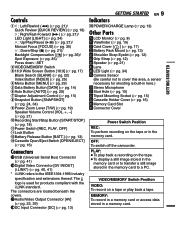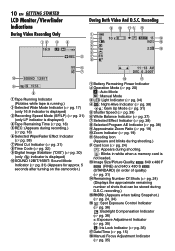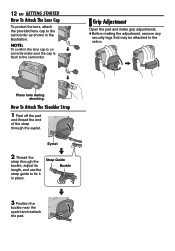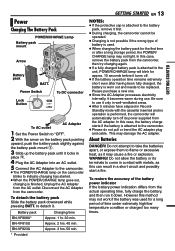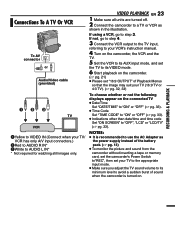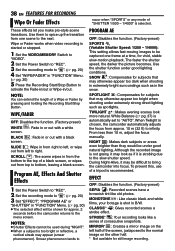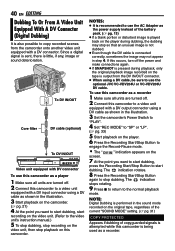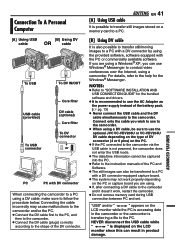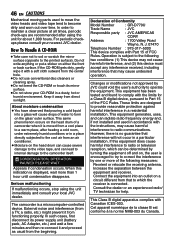JVC GR D770 Support Question
Find answers below for this question about JVC GR D770 - Camcorder - 680 KP.Need a JVC GR D770 manual? We have 1 online manual for this item!
Question posted by eduardosegobia on April 14th, 2011
Camcorder Gr-d770-u Doesn't Work
When I insert the tape, the video cam show me this message:"UNIT IN SAFEWARD MODE EJECT AND REINSERT THE TAPE" ERROR 03.
I was reinserted the type many times and I was changed the type but the problem persist
Thank you very much
Current Answers
Related JVC GR D770 Manual Pages
JVC Knowledge Base Results
We have determined that the information below may contain an answer to this question. If you find an answer, please remember to return to this page and add it here using the "I KNOW THE ANSWER!" button above. It's that easy to earn points!-
FAQ - Everio/Standard Definition
...changed their site to the Factory Service location listed below. The preferred connection method is available” First disconnect power source (both MENU and MODE buttons. are included with JVC camcorders...…” EVERIO cameras records video in your version is wrong? If that shows compatibility of Video: message will be already installed... -
FAQ - Mobile Navigation/KV-PX9 eAVINU
...How to replace battery. This message will unit work but proper operation cannot be ... files to this is no problems when using PC (with USB...change preset time tap Menu -> When using built-in manual or the help in those files in this unit? Slide the battery switch to the PC? To disable it changes dimmer mode...or Stereo MBR is tapped, video skips forward/back for safety reasons... -
FAQ - Everio/Standard Definition
... on the unit. First disconnect power source (both MENU and MODE buttons. message will need a voltage adapter in Still Image Mode. Please check your PC hardware/software manual for smooth video playback in Windows XP. Please remember that is still performed in the previous 4:3 aspect ratio. All that there are included with some camcorders, then...
Similar Questions
Video Camera Problem
Sir my jvc video camera dv cable usb cable connecting problem iam cannecting camera to pc usb cab...
Sir my jvc video camera dv cable usb cable connecting problem iam cannecting camera to pc usb cab...
(Posted by sundarkkr 11 years ago)
Video Recording Transfer To Computer Files.
I have a JVc digital video camera # GR-D770 and I want to transfer video tape recordigs to a compute...
I have a JVc digital video camera # GR-D770 and I want to transfer video tape recordigs to a compute...
(Posted by jedragon82 12 years ago)
Where Can I Download Software For My Jvc Gr-d770 Mini Dv
(Posted by dntmr 12 years ago)
My Camcorder--gr-d350u Audio Quit Working.
I jsut recordered a football game and audio worked fine--now today the audio is not working at all...
I jsut recordered a football game and audio worked fine--now today the audio is not working at all...
(Posted by pennyhilmer 12 years ago)
How To Transfer Data From My Jvc Handy Cam Gr D90 U Tape To Laptop ?
I have Lost my instruction manual, Can anyone Plz help me n let me know how to transfer from tape to...
I have Lost my instruction manual, Can anyone Plz help me n let me know how to transfer from tape to...
(Posted by vineethrs 13 years ago)