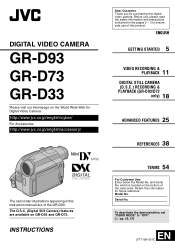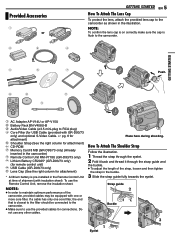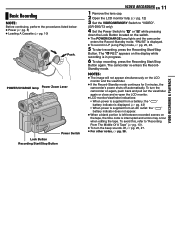JVC GR-D33 Support Question
Find answers below for this question about JVC GR-D33 - MiniDV Camcorder With 16x Optical Zoom.Need a JVC GR-D33 manual? We have 1 online manual for this item!
Question posted by pemisilrocio on October 14th, 2012
My Camera Flashes 'lens Cap' Even When Lens Cap Is Not Longer Covering Front Len
can't record anything because camera "thinks" lens cover still covering lens
Current Answers
Related JVC GR-D33 Manual Pages
JVC Knowledge Base Results
We have determined that the information below may contain an answer to this question. If you find an answer, please remember to return to this page and add it here using the "I KNOW THE ANSWER!" button above. It's that easy to earn points!-
Glossary Terms
... Uncompressed, Digital HDMI(TM) Connection with Content Protection (HDCP) Technology Sliding Lens Cover Smart Surround Setup Sound Turbo Speaker Input Connector SQPB (S-VHS Quasi Playback) ... 3-Preset Timer 35x Optical Zoom with 800x Digital Zoom 5-Disc Changer 6-Way Dubbing Accessory Shoe & Mic Input Active Bass Extension Active Hyper-Bass PRO Active Video Calibration Adaptive Geometrical Chroma ... -
Glossary Terms
...-Brown 1-bit D/A Converter 256-Color OEL Display 3-Dimension Noise Reduction (3D NR) 3-Preset Timer 35x Optical Zoom with 800x Digital Zoom 5-Disc Changer 6-Way Dubbing Accessory Shoe & Mic Input Active Bass Extension Active Hyper-Bass PRO Active Video Calibration Adaptive Geometrical Chroma Mapping Adjustable Line Input Advanced Digital Acoustics Processor (DAP) AFNS/PNC Aluminum... -
FAQ - Televisions/HD-ILA Projection
...to reset video output format by 1.85:1 on the cover of the TV for that situation: TV SPEAKERS in record mode and...signal from the TV's menu (see a strong white or blue light flash on the list, it look for more detailed information regarding the reset.../enclosures. Of course all video signal resolutions will work with a camera (cell phone or video camera like EVERIO). Of course 480i...
Similar Questions
When I Record, The Picture Is Dark
The picture is dark. It says LENS CAP.
The picture is dark. It says LENS CAP.
(Posted by geraldjayking 2 years ago)
Error Code E03 Unit In Safeguard Mode
I am showing an error code on my camera: error code e03 unit in safeguard mode. I figured out that I...
I am showing an error code on my camera: error code e03 unit in safeguard mode. I figured out that I...
(Posted by dickdfranklin 10 years ago)
My Jvc Gr-df470 Camcorder Flashes 'lens Cap No Picture At All But Have Sound
(Posted by raetravel 11 years ago)
I Have Gr-d33 And Want To Upgrade The Camera With Digital Memory Card. Is It Pos
(Posted by dp02101959 11 years ago)
Blank Screen
i run the mode (a), or (m) to record or picturing and it tell me remove cap lens, its already remove...
i run the mode (a), or (m) to record or picturing and it tell me remove cap lens, its already remove...
(Posted by angelsamah 12 years ago)