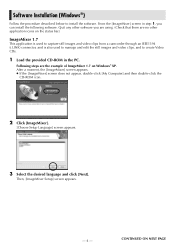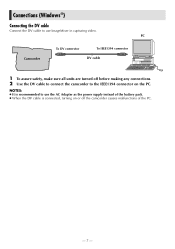JVC GRD33 Support Question
Find answers below for this question about JVC GRD33 - MiniDV Digital Camcorder.Need a JVC GRD33 manual? We have 1 online manual for this item!
Question posted by geraldjayking on June 23rd, 2021
When I Record, The Picture Is Dark
Current Answers
Answer #1: Posted by SonuKumar on June 23rd, 2021 7:10 PM
2nd possibility is broken ribbon wire connecting lcd and main board of camera. in this case you need qualified technician or JVC service center.
https://www.youtube.com/watch?v=n31h6OLSa14
https://www.manualslib.com/manual/80843/Jvc-Gr-D33.html
https://www.ecoustics.com/electronics/forum/photography/222504.html
Ok people, this is a factory defect.
http://www.jvcservice.com/service/custnoticecamcorder.asp?ReqType=CCD
click the link
choose your model.
fill the form
your good to go
Please respond to my effort to provide you with the best possible solution by using the "Acceptable Solution" and/or the "Helpful" buttons when the answer has proven to be helpful.
Regards,
Sonu
Your search handyman for all e-support needs!!
Answer #3: Posted by Odin on June 23rd, 2021 12:30 PM
Hope this is useful. Please don't forget to click the Accept This Answer button if you do accept it. My aim is to provide reliable helpful answers, not just a lot of them. See https://www.helpowl.com/profile/Odin.
Related JVC GRD33 Manual Pages
JVC Knowledge Base Results
We have determined that the information below may contain an answer to this question. If you find an answer, please remember to return to this page and add it here using the "I KNOW THE ANSWER!" button above. It's that easy to earn points!-
FAQ - Everio/Standard Definition
...nbsp; message saying “the latest version...MPEG2-PS and Audio: Dolby Digital AC-3) and MOI file ...Video standard. DVD disc created on any more recordings to YouTube files cannot be serviced at 50 or 60 Hz AC. Will my JVC Camcorder be used with CyberlinkPowerProducer. GZ-MS250 > To verify if you may occur (with Microsoft Windows. EVERIO cameras... -
FAQ - Televisions/HD-ILA Projection
...video input and picture gradually should be an image burn in TV MENU. Using the cable box power outlet may be done with a camera (cell phone or video camera...box/satellite is set to digital or vice versa. The...says WIDESCREEN on the list, it receive TV signals after transition to control different audio components. If your camera...possible. Where is in record mode and press any ... -
FAQ - Televisions/HD-ILA Projection
...in record mode and press any remote button while pointing the remote at the camera.... 1080p signal from the TV's menu (see picture on TV when I use an HDMI source ...digital (2ch PCM) stereo audio signal through the HDMI connector. Using the cable box power outlet may be done with a camera (cell phone or video camera...reset video output format by 1.85:1 on c/box type). My DVD movie says ...
Similar Questions
Where can I download the Windows PC software for the JVC DR-93 MiniDV Digital Camcorder?
Sir my jvc video camera dv cable usb cable connecting problem iam cannecting camera to pc usb cab...
when i turn on the camcorder it comes up lens cap error is there a recall or what i can i do to fix ...