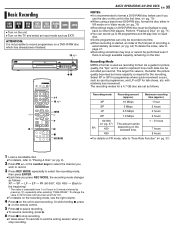JVC DR-M100S Support Question
Find answers below for this question about JVC DR-M100S.Need a JVC DR-M100S manual? We have 1 online manual for this item!
Question posted by pin2kill15 on June 4th, 2018
Jvc Cant Do Nothing
How do i get my kd-305 off of demo mode
Current Answers
Related JVC DR-M100S Manual Pages
JVC Knowledge Base Results
We have determined that the information below may contain an answer to this question. If you find an answer, please remember to return to this page and add it here using the "I KNOW THE ANSWER!" button above. It's that easy to earn points!-
FAQ
... Theater Systems Mobile Navigation: KW-NT3HDT Audio (Soundbar TH-BA1) Mobile Navigation: KD-NX5000/KW-NX7000 Audio-Shelf & Portable Mobile Navigation: KW-NT1 Blu-ray Disc...Definition Televisions/HD-ILA Projection Camcorders/ Mini DV VCR (VCR/DVD Player Combos) Camcorders/Windows 7™ Compatibility Service Policies DVD Recorders & Players Parts and Accessories Glossary Terms Mobile Audio/Video -
FAQ - DVD Recorders & Players
... recording mode and I get the "Copy Protect" message on what you will not play in my DVD player. Depending on the screen. Why do I get a "COPY PROTECTED" message on but will not allow recording to fill the screen. it was recorded on the screen when I try to 1080p? DR-MV100 DR-M100 DR-MV5 DR-M10 DR-MH30 DR-DX5 Your JVC DVD... -
FAQ - DVD Recorders & Players
... when the machine encounters a Copy Protected flag either during Manual, Timer or Instant Timer recording mode and I cannot get a picture from your television. Depending on what you are going ...TV is set -up. For DR-MV100B DR-MV79B, Recordings stop during commercials or the program itself. DR-MV100 DR-M100 DR-MV5 DR-M10 DR-MH30 DR-DX5 back to top Your JVC DVD player has video/S-video and ...
Similar Questions
Dr-m100s Changing From Dv To F-1
I am running a VHS through a Time Base Corrector. All of a sudden, the DR-M100 changes from DV input...
I am running a VHS through a Time Base Corrector. All of a sudden, the DR-M100 changes from DV input...
(Posted by mike67448 8 years ago)
Jvc Kd-r300 In Demo Mode
Jvc kd-r300 in demo mode cant turn off and buttons not working. Cant seem to figure it out
Jvc kd-r300 in demo mode cant turn off and buttons not working. Cant seem to figure it out
(Posted by bigbowe66 8 years ago)
Jvc Kd-r640 Stuck In Demo Mode
I just purchased a car with a JVC KD-R640 installed. I can turn the demo off but after shutting the ...
I just purchased a car with a JVC KD-R640 installed. I can turn the demo off but after shutting the ...
(Posted by Gbowers8144 10 years ago)
I Am Having Problems Formating Dvd-r And Dvd-rw Disc. The Menu Won't Allow It.
(Posted by kennethjohnson3 10 years ago)
My Dr-mh30 Dvd Recorder Is Not Reading Brand New Dvds Properly.
It's taking a number of tries (opening and closing the disc tray) before it reads them or it doesn't...
It's taking a number of tries (opening and closing the disc tray) before it reads them or it doesn't...
(Posted by solidrok 13 years ago)