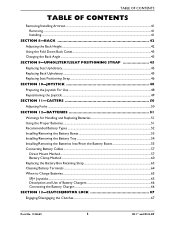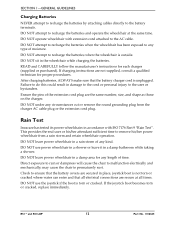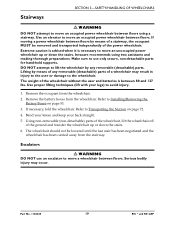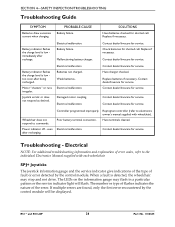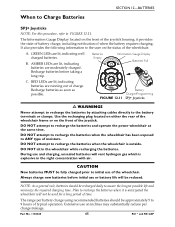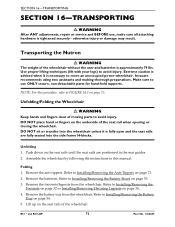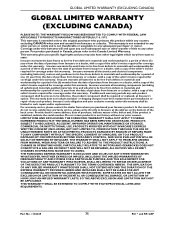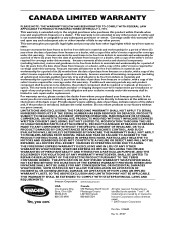Invacare R51LXP Support Question
Find answers below for this question about Invacare R51LXP.Need a Invacare R51LXP manual? We have 1 online manual for this item!
Question posted by emad62931 on July 10th, 2022
Hi. I Replaced The 2 Original Batteries. Now It Will Not Work. Please Advise.
The person who posted this question about this Invacare product did not include a detailed explanation. Please use the "Request More Information" button to the right if more details would help you to answer this question.
Current Answers
Answer #1: Posted by Odin on July 10th, 2022 11:22 AM
There are only a few possibilities: Either [1] you inserted the batteries incorrectly or [2] the batteries need charging (or were charged incorrectly) or [3] the batteries are defective. For [1] see https://www.manualslib.com/manual/558222/Invacare-Nutron-R51.html?page=51#manual. For [2] see https://www.manualslib.com/manual/558222/Invacare-Nutron-R51.html?page=12#manual.
If the issue persists or if you require further advice, you may want to consult the company: use the contact information at https://www.contacthelp.com/invacare.
If the issue persists or if you require further advice, you may want to consult the company: use the contact information at https://www.contacthelp.com/invacare.
Hope this is useful. Please don't forget to click the Accept This Answer button if you do accept it. My aim is to provide reliable helpful answers, not just a lot of them. See https://www.helpowl.com/profile/Odin.
Answer #2: Posted by SonuKumar on July 10th, 2022 9:08 PM
https://www.manualslib.com/manual/78172/Invacare-Nutron-R50lx.html?page=25#manual
Poor battery terminal connection. -Have terminals cleaned.
Power indicator off - evenafter recharging -Contact Dealer/Invacare for service.
Please respond to my effort to provide you with the best possible solution by using the "Acceptable Solution" and/or the "Helpful" buttons when the answer has proven to be helpful.
Regards,
Sonu
Your search handyman for all e-support needs!!
Related Invacare R51LXP Manual Pages
Similar Questions
How Do I Replace The Batteries On My Ato Tdx Sp - Cg Invacare Wheelchair
(Posted by cwjohnsonjr55 2 years ago)
Amber Light Flashes 9 Times. Replaced Joy Stick And Controller Still Same Error.
(Posted by henrydeleon 3 years ago)
Battery Charger- Both Red And Yellow Light Is On
My Pronto® M61T82;with SureStep® has been in storage for a couple of years. I hooked up a ...
My Pronto® M61T82;with SureStep® has been in storage for a couple of years. I hooked up a ...
(Posted by leanneceleste 5 years ago)
What Is The Value Of This Everything Works Fine Good Batteries
What is the value of this chair everything works well Chargers batteries are good
What is the value of this chair everything works well Chargers batteries are good
(Posted by Rutherford7110 6 years ago)
Battery Replacement
Starting left to right on battery light indicater. The light are two red, Two amber, and four green....
Starting left to right on battery light indicater. The light are two red, Two amber, and four green....
(Posted by mike1man 9 years ago)