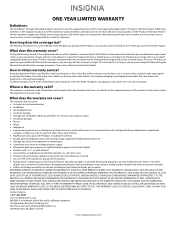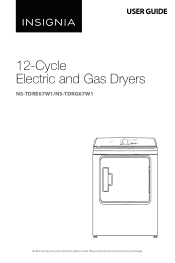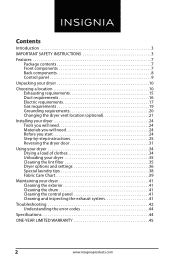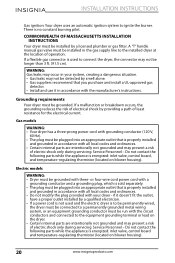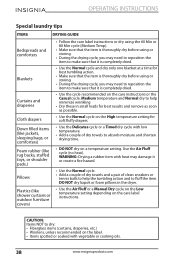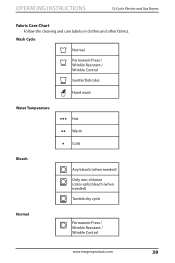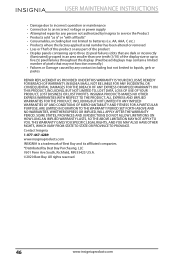Insignia NS-TDRG67W1 Support Question
Find answers below for this question about Insignia NS-TDRG67W1.Need a Insignia NS-TDRG67W1 manual? We have 2 online manuals for this item!
Question posted by kennethgnowak on October 1st, 2022
Where Can I Get A Parts List For This Dryer? Need A Control Panel
The person who posted this question about this Insignia product did not include a detailed explanation. Please use the "Request More Information" button to the right if more details would help you to answer this question.
Current Answers
Answer #1: Posted by SonuKumar on October 1st, 2022 9:23 PM
https://encompass.com/model/ISGNSTDRG67W1
https://www.manualslib.com/manual/2134502/Insignia-Ns-Tdre67w1.html#product-NS-TDRG67W1
Please respond to my effort to provide you with the best possible solution by using the "Acceptable Solution" and/or the "Helpful" buttons when the answer has proven to be helpful.
Regards,
Sonu
Your search handyman for all e-support needs!!
Related Insignia NS-TDRG67W1 Manual Pages
Similar Questions
Dryer Heat Element Not Working
dryer wasnt working properly i thought the issue was the heating elemenent, bought a new one and ins...
dryer wasnt working properly i thought the issue was the heating elemenent, bought a new one and ins...
(Posted by homscr09 11 months ago)
What Is The Remote Control Code For Insignia Ns-rc03a-13
(Posted by glocdonk 9 years ago)
I Need A Replacement Stand For Ns-lbd32x-10a
Do You Have A Replacement Table Top Stand For The Ns-lbd32x-10a?
Do You Have A Replacement Table Top Stand For The Ns-lbd32x-10a?
(Posted by denise82190 11 years ago)
Need Help Fixin My Insignia Ns-nav01
when i turn my gps on i just see a pic of insert sd card how can i download the software to a new sd...
when i turn my gps on i just see a pic of insert sd card how can i download the software to a new sd...
(Posted by minimeworldd1 12 years ago)
Where Can I Get A Replacement Remote(bass Control) For The Insignia Ns-a1000?
(Posted by Peanutbean1972 12 years ago)