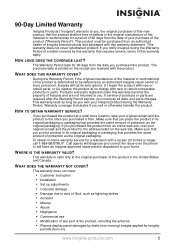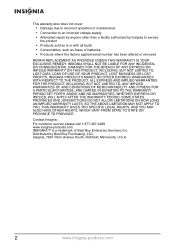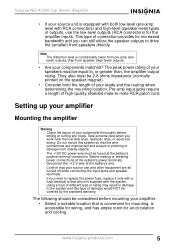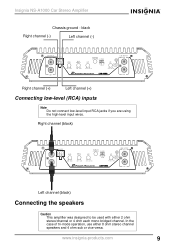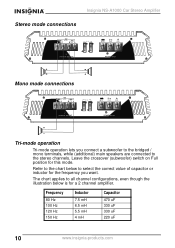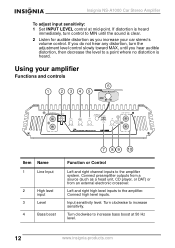Insignia NS-A1000 Support Question
Find answers below for this question about Insignia NS-A1000.Need a Insignia NS-A1000 manual? We have 2 online manuals for this item!
Question posted by Peanutbean1972 on June 5th, 2011
Where Can I Get A Replacement Remote(bass Control) For The Insignia Ns-a1000?
The person who posted this question about this Insignia product did not include a detailed explanation. Please use the "Request More Information" button to the right if more details would help you to answer this question.
Current Answers
Related Insignia NS-A1000 Manual Pages
Similar Questions
Where Can I Buy A Faceplate For A Ns-c3112 Car Radio
(Posted by Rdf1958 9 years ago)
Where Can I Go To Buy A Wiring Harness For My Insignia Ns-hd5113 Car Stereo?
(Posted by we2real4yal 9 years ago)
Insignia Ns-a1000 Car Amp Not Turning On
I have checked everything and there is power and another amp works just fine but this amp will not t...
I have checked everything and there is power and another amp works just fine but this amp will not t...
(Posted by twadda218 12 years ago)
Do You Handle A Din Mounting Sleeve For An Insignia Stereo? Ns-c4113
(Posted by cattailbay 12 years ago)