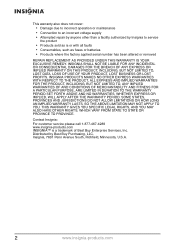Insignia NS-HD5113 Support Question
Find answers below for this question about Insignia NS-HD5113.Need a Insignia NS-HD5113 manual? We have 4 online manuals for this item!
Question posted by we2real4yal on May 6th, 2014
Where Can I Go To Buy A Wiring Harness For My Insignia Ns-hd5113 Car Stereo?
The person who posted this question about this Insignia product did not include a detailed explanation. Please use the "Request More Information" button to the right if more details would help you to answer this question.
Current Answers
Related Insignia NS-HD5113 Manual Pages
Similar Questions
Car Stereo Ns-c3112a
I am looking for a harness that plugs into the back of the stereo and I want to know where I can fin...
I am looking for a harness that plugs into the back of the stereo and I want to know where I can fin...
(Posted by Christopher0012 7 years ago)
Where Can I Find The Wiring Harness For Insignia Ns-c3112a
Wiring harness
Wiring harness
(Posted by lzakbar 10 years ago)
Wire Harness
were can i get the wire harness for insignia ns-c4113 or ns-c5112
were can i get the wire harness for insignia ns-c4113 or ns-c5112
(Posted by hilario2136 11 years ago)
Wiring Harness
good day, i bought this car stereo, but it came with out the wiring harness, i want to now where i c...
good day, i bought this car stereo, but it came with out the wiring harness, i want to now where i c...
(Posted by grupoosfran 12 years ago)
Where Can I Find The Plug That Hooks To The Wiring Harness
Need to find the plug that plugs into the back of the cd player and then into the wiring harness any...
Need to find the plug that plugs into the back of the cd player and then into the wiring harness any...
(Posted by todaballs 12 years ago)