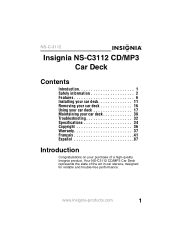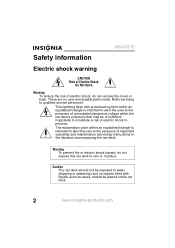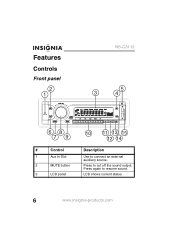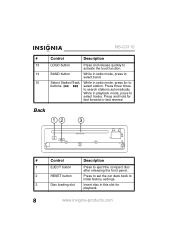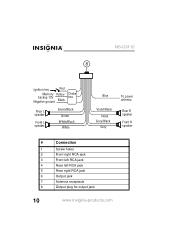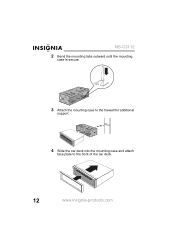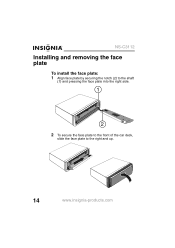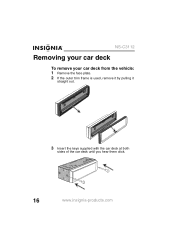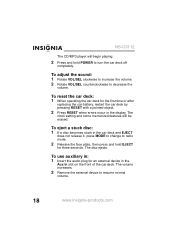Insignia NS-C3112 Support Question
Find answers below for this question about Insignia NS-C3112.Need a Insignia NS-C3112 manual? We have 2 online manuals for this item!
Question posted by lzakbar on September 16th, 2013
Where Can I Find The Wiring Harness For Insignia Ns-c3112a
Wiring harness
Current Answers
Related Insignia NS-C3112 Manual Pages
Similar Questions
Wire Harness
were can i get the wire harness for insignia ns-c4113 or ns-c5112
were can i get the wire harness for insignia ns-c4113 or ns-c5112
(Posted by hilario2136 11 years ago)
Wire Connectors
I need to find a connector for this Insignia ns-c3112a stereo for my neon but no one seems to have a...
I need to find a connector for this Insignia ns-c3112a stereo for my neon but no one seems to have a...
(Posted by mattbanick58 11 years ago)
Parts
can i get a wireing harness,mounting sleve,and beauty ring for a insignia c3112a or are they discont...
can i get a wireing harness,mounting sleve,and beauty ring for a insignia c3112a or are they discont...
(Posted by toney76 12 years ago)
Wiring Harness
good day, i bought this car stereo, but it came with out the wiring harness, i want to now where i c...
good day, i bought this car stereo, but it came with out the wiring harness, i want to now where i c...
(Posted by grupoosfran 12 years ago)
Where Can I Find The Plug That Hooks To The Wiring Harness
Need to find the plug that plugs into the back of the cd player and then into the wiring harness any...
Need to find the plug that plugs into the back of the cd player and then into the wiring harness any...
(Posted by todaballs 12 years ago)