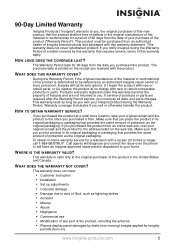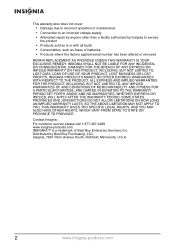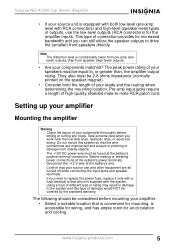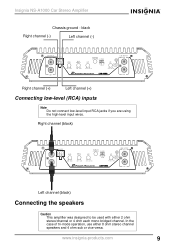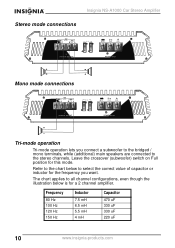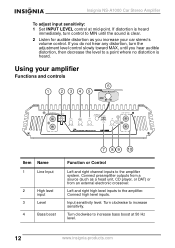Insignia NS-A1000 Support Question
Find answers below for this question about Insignia NS-A1000.Need a Insignia NS-A1000 manual? We have 2 online manuals for this item!
Question posted by twadda218 on January 2nd, 2012
Insignia Ns-a1000 Car Amp Not Turning On
I have checked everything and there is power and another amp works just fine but this amp will not turn on. The LED wont even light up
Current Answers
Related Insignia NS-A1000 Manual Pages
Similar Questions
Car Stereo Ns-c3112a
I am looking for a harness that plugs into the back of the stereo and I want to know where I can fin...
I am looking for a harness that plugs into the back of the stereo and I want to know where I can fin...
(Posted by Christopher0012 7 years ago)
Where Can I Buy A Faceplate For A Ns-c3112 Car Radio
(Posted by Rdf1958 9 years ago)
How To Wire Stereo Amp For Dedicated Mono Subwoofer Amp
(Posted by daloer 9 years ago)
Where Can I Go To Buy A Wiring Harness For My Insignia Ns-hd5113 Car Stereo?
(Posted by we2real4yal 9 years ago)
Where Can I Get A Replacement Remote(bass Control) For The Insignia Ns-a1000?
(Posted by Peanutbean1972 12 years ago)